Finance
4029357733 PayPal Charge: What It Means on Your Bank Statement
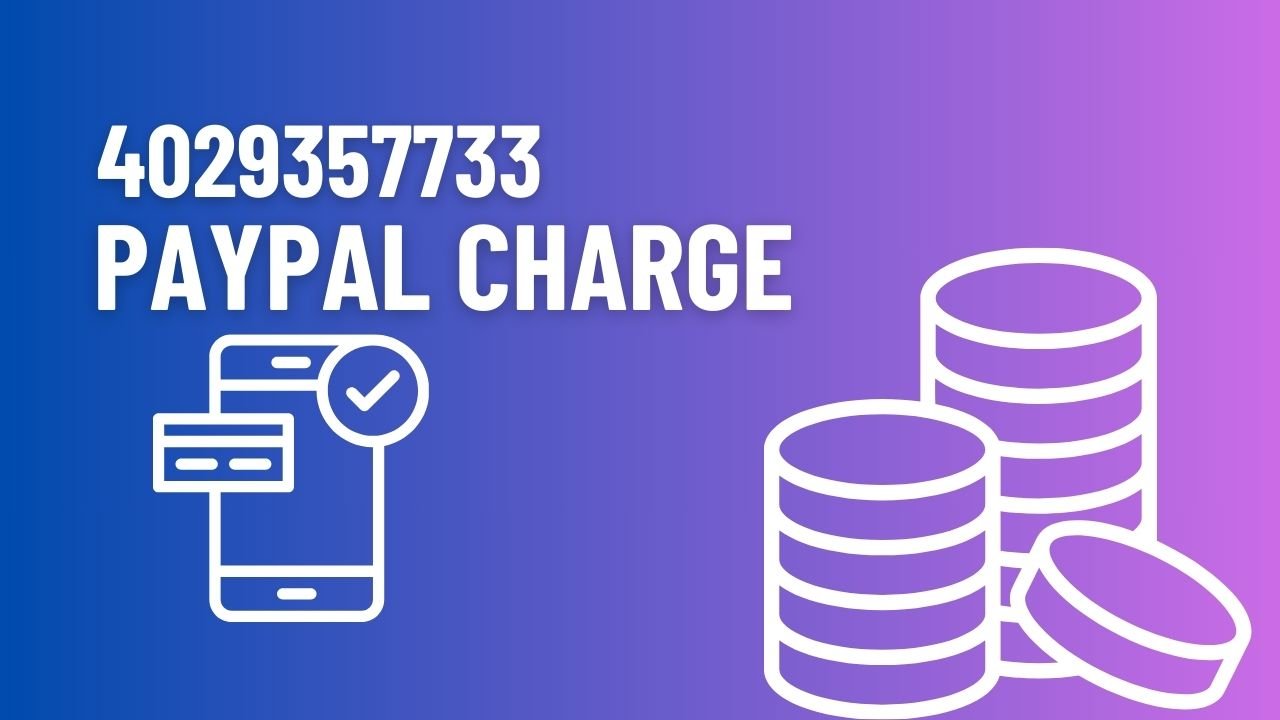
If you are reviewing your bank or credit card statement and notice a transaction with the number 4029357733 next to the word “PayPal,” you might get worried. Many people see this number and think someone may have used their account without permission. But in most cases, this charge is not a scam. It is actually a regular PayPal transaction. In this article, we will explain exactly what this charge means, when it is normal, and when you should take action.
Why Does 402-935-7733 Appear on Your Statement?
The number 4029357733 is linked to PayPal’s billing system. When you make a payment using PayPal, and your PayPal balance is not enough to cover the full amount, PayPal uses your linked bank account or credit card to complete the transaction. This is known as your backup payment method. When that happens, the charge may appear on your statement with the phone number 4029357733.
So if you recently bought something online using PayPal, or if you have recurring payments set up (like subscriptions or automatic payments), this charge is most likely linked to that.
Common Reasons You See This Charge
Here are the most common reasons this PayPal-related charge appears on your bank or credit card statement:
-
You made a purchase online and used PayPal at checkout
-
You have a subscription service billed through PayPal (like streaming, cloud storage, software, etc.)
-
You paid for something using a PayPal debit card
-
You sent money to someone using PayPal
-
You don’t have enough in your PayPal balance, so PayPal charged your backup funding source
-
A payment was made automatically through PayPal using your bank or credit card
In each of these situations, PayPal uses your backup payment method, and that charge appears with the number 4029357733.
Check Your PayPal Activity
If you are not sure what the charge is for, the best thing to do is log into your PayPal account and check your recent activity. Here is how to do it:
-
Go to www.paypal.com and log in to your account
-
Click on “Activity” at the top of the page
-
Look for any payments or transactions around the date of the charge
-
Match the amount shown in your PayPal activity with the amount on your bank statement
This should help you identify the purchase or transaction that caused the charge.
What If You Don’t Have a PayPal Account?
If you do not have a PayPal account or did not use PayPal during the time the charge happened, then it could be a problem. Here are a few situations where the charge might be suspicious:
-
You never signed up for a PayPal account
-
You did not make any purchase or send any money using PayPal
-
You do not recognize the company name or amount listed
-
The charge was made while your PayPal account was closed or inactive
If any of these points apply to you, it is important to act quickly.
What You Should Do If You Don’t Recognize the Charge
If you don’t remember making a payment or the charge does not match anything in your PayPal activity, follow these steps:
-
Contact PayPal directly through their Help Centre
-
Report the unknown transaction and request an investigation
-
If you don’t have a PayPal account, call the number on the back of your debit or credit card and report it to your bank
-
Ask your bank to block your card or account if you suspect fraud
-
Monitor your account for any other suspicious activity
In most cases, PayPal or your bank will refund the amount if they confirm it was unauthorized.
Can Someone Use PayPal Without Your Permission?
Yes, in some rare cases, a person may get access to your PayPal account or your card details and make a payment. That is why it’s important to always keep your login details secure, never share your password, and enable two-factor authentication on your PayPal account.
Also, if your bank card is linked to PayPal, a thief can make purchases even if you are not logged in to your PayPal account. That is why banks and PayPal offer protection and will investigate when a charge is reported as fraudulent.
Tips to Avoid Confusion in the Future
To avoid being surprised by charges like 4029357733 in the future, consider the following tips:
-
Always check your PayPal balance before making a payment
-
Review your PayPal activity regularly
-
Cancel any subscriptions you no longer use
-
Use clear labels for recurring payments and merchants
-
Keep your PayPal and bank accounts secure with strong passwords
Summary
The PayPal charge with the number 4029357733 on your bank statement is usually not a scam. In most cases, it simply means that PayPal used your backup funding source, such as a linked bank account or card, to complete a payment. This can happen when you don’t have enough money in your PayPal balance or when a subscription is charged.
However, if you don’t recognize the charge, did not use PayPal, or don’t even have an account, it is important to act fast. Contact PayPal or your bank to report the issue and take steps to protect your account. Checking your account regularly and keeping your payment information secure can help prevent future problems.
-

 Entertainment3 weeks ago
Entertainment3 weeks ago123Movies Alternatives: 13 Best Streaming Sites in 2026
-

 Entertainment1 month ago
Entertainment1 month ago13 Free FMovies Alternatives to Watch Movies Online in 2026
-

 Entertainment3 weeks ago
Entertainment3 weeks ago13 Flixtor Alternatives to Stream Free Movies [2026]
-

 Entertainment3 weeks ago
Entertainment3 weeks agoGoMovies is Down? Here are the 11 Best Alternatives



