SEO
Which SEO Plugin is Best for WordPress

Search Engine Optimization is a necessity for every website and online marketing business. If you wish to boost your business brand, improve your search result rankings, and increase traffic to your website, then you need to carry out SEO on your website. The benefits of SEO are numerous from a significant boost in engagements, lead generation to an overall increase in sales of goods and services.
WordPress is the most widely used content management system (CMS), which allows business owners to host and manage websites. It is widely sought after due to its SEO and search engine-friendly nature. However, even with WordPress, the competition for top spots in search engine results is still as fierce as ever.
Are you wondering how top websites maintain their top positions on search results? Well, it’s simple. They partner with the best Sydney-based SEO expert to implement productive strategies with the aid of SEO plugins in order to achieve a more efficient optimization. SEO plugins can be used to boost SEO efforts, enhance your website’s speed, security, and overall performance. While plugins can greatly boost your site’s optimization, there are also bad plugins that can negatively affect a site’s SEO. Hence, knowing the right plugins to use on your WordPress is vital.
That’s why in today’s article I’ll be showing you the best SEO plugins for WordPress.
[lwptoc]
What are SEO Plugins?
SEO plugins are website extensions that allow you to perform many WordPress search engine optimization tasks. With SEO plugins, you can perform several tasks which include editing your website’s structure code, to make it easier for search engines like Google to crawl and index. Let’s take a look at some of these tasks you can perform with an SEO plugin:
- Edit meta description and title tags
- Optimize social media metadata
- Add canonical tags to web pages
- Internal link building
- Track the performance of your site
- Find weaknesses in your SEO, etc.
Best SEO Plugins for WordPress
Let’s take a look at the best SEO plugins for WordPress and their features.
1. All in one SEO
Features:
- Has a very powerful free version
- Offer user-roles to manage access to your search engine optimization
- Generates XML sitemaps automatically to send to search engines which helps search engines to index your website
- Offered rich snippets schema for more traffic
- Has built-in social media integration tools
- Easy to customize with a wizard setup
- Edit robots.txt files.
- SEO health checker
- Helps you use dynamic values like current year, month, day, custom fields, author info, etc. In your SEO titles and description.
- On-page SEO analysis
- Add meta titles, keywords, and description
- WooCommerce SEO tools.
2. Yoast SEO
Features:
- SEO and content analysis feature
- Great redirection tools
- Internal link tracking
- Helps you create canonical URLs
- Internal link tracking
- Edit and customize snippets
- Optimize focus keywords for your content
- Generates XML sitemap automatically.
- Customize breadcrumbs to make it easier for search engines to navigate and index
- Social media optimization
- Add open graph metadata to your articles.
3. Google Search Console
Features:
- Helps you submit sitemap and content for indexing
- Content creation
- Easy to connect to WordPress site
- Use MonsterInsights to monitor your search console report.
- Fix common crawling errors
- Notifies you if Google is unable to crawl and index your website
- Hide contents from Google to prevent duplication
- Find and fix spam and malware issues
- Check inbound links
4. SEOPress
Features:
- Meta titles and meta description
- Open graph support
- Content and image XML sitemaps
- Redirection
- Easy for beginners
- Offers free and paid version
5. Rank Math
Features:
- Meta titles and description
- Optimize open graph metadata
- Generate XML sitemaps
- Integrates with Google search console
- User customization roles
- Easy to the setup wizard
6. Ahrefs
Features:
- Comprehensive organic search reports
- Backlink research
- Keyword analysis
- Check competing pages
- Contents and keyword research.
Read more: SEO Vs. PPC: Which is Better For Your Business?
-

 Reviews2 weeks ago
Reviews2 weeks agoLegacybox Reviews: Real Experiences from Customers
-
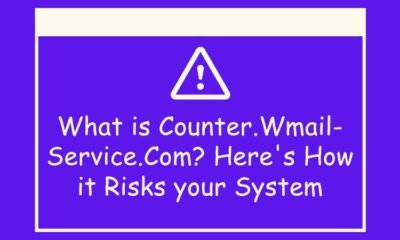
 Tech2 weeks ago
Tech2 weeks agoWhat is Counter.Wmail-Service.Com? Here’s How it Risks your System
-

 Celebrity2 weeks ago
Celebrity2 weeks agoDolphia Parker: The Life and Legacy of Dan Blocker’s Devoted Wife
-

 News2 weeks ago
News2 weeks agoWeed Pen Types: Find the Best Vape Pen for Your Needs


