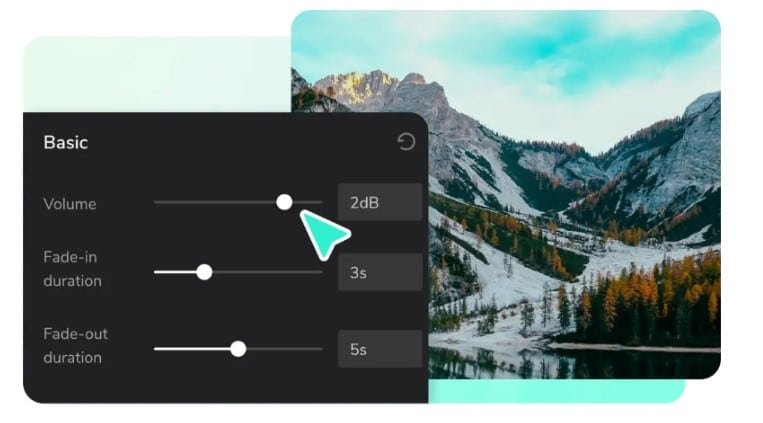Digital Marketing
Improvise Your Editing Skills as a Digital Content Creator with CapCut Creative Suite

As a digital content creator, you can earn handsome money to support yourself financially. However, to be successful on any social media platform, you need to prove yourself by showing creativity. Are you lacking editing skills and do not know where to start? CapCut Creative Suite is an all-in-one editing solution to make your work look creative and appealing to the audience. This amazing Creative Suite is the hub of editing tools that are free to use. It has an online photo editor, online video editor, magic tools, team collaboration feature, and cloud backup. CapCut Creative Suite offers avatar maker, which helps to make customized avatars by choosing facial features, clothing, etc.
Main Features of Creative Suite for Digital Content Creators
Now becoming famous and getting recognition on social media is not a dream anymore. This Creative Suite offers mind-blowing features and tools for digital content creators. Let’s have a look at each tool one by one.
-
Instant Background Remover
The first mind-blowing feature of this creative suite is the instant background removal option. By using this tool, you can remove the background from your images instantly with just one click. It automatically recognizes the subject of the picture and removes the background. Afterward, you can add some solid color to the image background or simply replace it with another image.
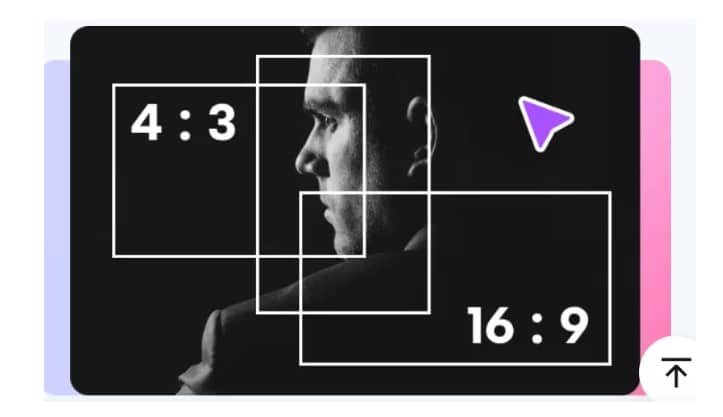
-
Music and Sound Effects
Music is the backbone of social media content because it helps to grab attention immediately. Creative Suite offers a huge library of royalty-free music for your videos. With Creative Suite, no one has to worry about the copyright issues for their video. Not just music, CapCut Creative Suite offers a library of sound effects in multiple genres. For example, feelings, actions, vibes, scenes, themes, etc. Creative Suite makes it easy for everyone to customize the music and sound effects according to their desire.
-
Magic Color Palette
For any image or video that goes live on social media, the right color tone is essential to get conversions. No one wants to look at dull images and video clips. The Creative Suite offers a magic color palette to help you choose the right colors for your content depending on the occasion. First put all the elements like text, stickers, graphics, etc into your project, then click on the design button. The Creative Suite will present you with different color schemes to choose from.
-
Image and Video Upscaler
Are you looking for a solution to transform your blurry images or videos into sharper ones? Creative Suite brings magic AI tools to let complex edits happen in a second. One example of an AI magic tool is an image and video Upscaler. This tool lets digital creators enhance the video quality up to 4k resolution without compromising on the quality.
-
Ready-to-Use Templates
As a digital media content creator, you have to post videos or images daily to retain your followers. However, posting daily requires a lot of designing and editing, but the Creative Suite solves this problem by introducing free templates. It offers free personal and commercial templates to use. Type the name of the genre you want a template for in the search bar. You can search for food, entertainment, Instagram posts, Instagram stories, TikTok videos, YouTube thumbnails, education, health, fitness, etc. After choosing the right template for you, edit the elements, and add your own to give a personal touch. By using this fantastic Creative Suite anyone can sharpen image online without paying a penny.
-
No-watermark Downloads
Another mind-blowing feature of this Creative Suite is that it allows no watermark downloads for free. Most of the editors online never let the users enjoy the quality of their project by applying watermarks to each file they download. However, Creative Suite lets the editors enjoy the quality of their projects and takes credit for what they have created.
Four-Step Process to Start Your Digital Journey:
Here is the four-step process to begin with your digital journey as an influencer within a few minutes.
-
STEP 1: Free Account Creation
To start your creative journey with Creative Suite, go to http://capcut.com and look for the sign-up button. Click on the sign-up button the the top right of your computer screen and enter your email ID. After the verification, log into the account using the email ID.
-
STEP 2: Upload/Import Data
In the second step, start importing your images or videos to the Creative Suit to make edits. You can import files directly from Google Drive or you can upload from your system by using the drag-and-drop button.
-
STEP 3: Make powerful edits
After uploading your files, let the creative artist residing inside you fly. At this stage, you can try the online photo editor, or online video editor, or make quick edits by using magic tools powered by AI. You can invite your teams to the creative suite to collaborate on projects in real-time.
-
STEP 4: Save it to the computer
In the end, save your files to your computer or you can send them instantly to any social media platform.
Conclusion:
So folks, what do you have to lose? Start your digital journey as an influencer and let this Creative Suite handle the post-production work for you. It has a variety of features and tools to offer to give you another level of editing and visual experience. You do not have to register for some sort of editing course or pay anything for this Creative Suite because all the tools are free to use. To make your presence on social media platforms, CapCut Creative Suite is a way to go!
-

 Celebrity4 weeks ago
Celebrity4 weeks agoIs YNW Melly Out Of Jail? What Is The YNW Melly Release Date, Career, Early Life, And More
-

 Sports4 weeks ago
Sports4 weeks agoMore Than Just a Game: How College Sports Can Shape Your Future
-

 Tech3 weeks ago
Tech3 weeks agoAI Software: Transforming the Future of Technology
-

 Tech3 weeks ago
Tech3 weeks agoAll About Com. Dti. Folder Launcher: Features, Benefits, Tips, And More