Entertainment
Exploring Animated Film Techniques: A Beginner’s Guide
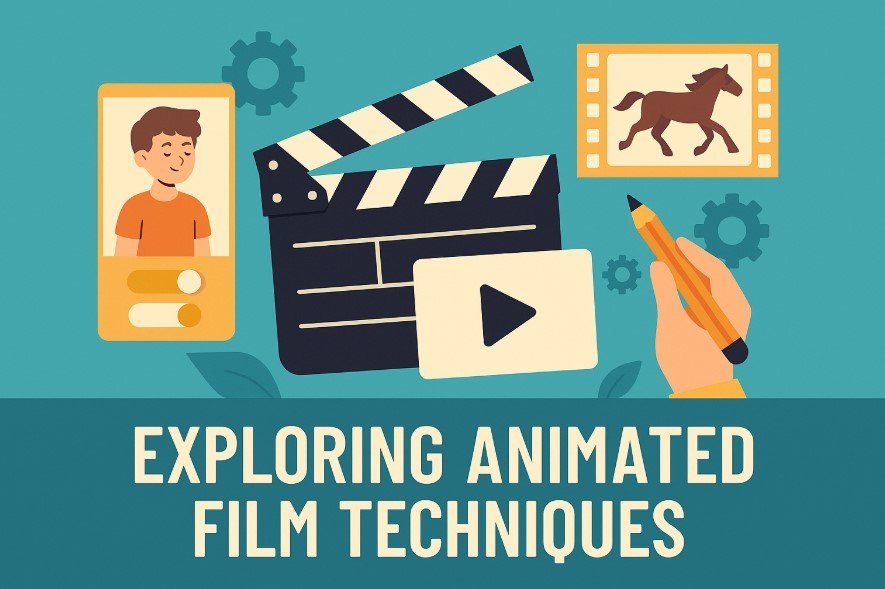
Animation is a method of creating the illusion of motion by displaying a series of images or frames in sequence. It has become an important part of the entertainment industry, with animated films now enjoyed by people of all ages around the world. From cartoons on television to full-length feature films, animation has many uses and involves various techniques. This guide will help beginners understand how animated films are made, what techniques are used, and what the main styles and principles are.
A Brief History of Animation
The idea of moving pictures started long before digital technology. In the early days, people used tools like flipbooks and zoetropes to create simple animations. These devices worked by showing images quickly in order, making them appear as if they were moving. The first known animated film, Fantasmagorie, was made in 1908 by Émile Cohl. It was drawn by hand and lasted just over a minute.
As technology improved, so did animation. The 1920s and 1930s saw the rise of animated characters like Mickey Mouse, with Disney leading the way in animated storytelling. In later years, animation moved from being drawn by hand to using computers. This shift brought new possibilities and led to the development of more complex and realistic animation.
Understanding Types of Animation
There are several types of animation, each with its own techniques and tools. Here are the most common types:
- Traditional Animation
Also known as hand-drawn animation, this method involves drawing each frame by hand. It was widely used before computers became popular. Classic films like Snow White and the Seven Dwarfs and The Lion King were made using this technique.

- 2D Animation
This style includes both traditional and digital 2D animation. In digital 2D animation, artists use software to create characters and scenes. It is widely used in TV shows, commercials, and web content.

- 3D Animation
Also called CGI (Computer-Generated Imagery), 3D animation is used in many modern films. Characters and objects are created in a three-dimensional space and can be moved or rotated as needed. Studios like Pixar and DreamWorks use 3D animation in most of their films.

- Stop Motion
Stop motion involves taking pictures of real-world objects, moving them slightly between each shot. When played back in sequence, it creates the appearance of movement. Claymation is one type of stop motion where characters are made from clay.

- Motion Graphics
Motion graphics are animated graphics or text, often used in videos, ads, and title sequences. They don’t always tell a story but are useful for visual effects and design elements.

- Cut-out Animation
This technique uses flat characters or objects that are moved frame-by-frame. It can be done with paper or digital images. The show South Park originally used this style.

Image Source: Sundstedt Animation
Understanding these types of animation is helpful for anyone who wants to explore this field or simply learn how animated content is made.
Check out: 15 Best Anime Series Like One Piece You Should Watch
Animation Styles and Their Impact
Animation styles refer to the visual look and feel of an animated piece. While animation types are based on how the motion is created, styles focus on the artistic design.
Some animation styles include:
- Cartoon Style: Simple, colourful, often exaggerated. Used in children’s shows and humorous content.
- Realistic Style: Aims to look like real life. Common in some 3D animated movies or video games.
- Minimalist Style: Uses limited detail, with simple shapes and flat colours.
- Anime Style: Originated in Japan, known for its distinct character designs and dramatic storytelling.
- Experimental Style: Breaks traditional rules, often used in art films and music videos.
Each style can change how an audience feels about a story. A cartoonish style might make something seem fun, while a realistic style can add seriousness or emotional depth.
The Principles of Animation

To make animation look natural and believable, artists follow the 12 principles of animation. These rules were developed by animators at Disney and are still used today. Here’s a summary of the most important ones:
- Squash and Stretch – Makes objects feel flexible and alive. For example, a bouncing ball squashes when it hits the ground and stretches when it moves up.
- Anticipation – Prepares the viewer for an action. A character might lean back before jumping.
- Staging – Guides the viewer’s eye to the important part of a scene.
- Straight Ahead Action and Pose to Pose – Two ways of drawing movement. One is drawing frame by frame in order; the other is creating main poses first and filling in the gaps later.
- Follow Through and Overlapping Action – Adds realism by showing how different parts of a body move at different times.
- Ease In and Ease Out – Makes movements more natural by slowing them at the beginning and end.
- Timing – Controls how fast or slow an action happens.
- Exaggeration – Makes actions more interesting or clear.
- Solid Drawing – Helps characters look three-dimensional.
- Appeal – Makes characters and scenes look attractive or interesting.
These principles are used in all types of animation to make the movements smooth and believable.
Tools and Software for Animation
Modern animation is largely created using computers, and there are many software options for beginners and professionals. These programs help artists create, edit, and manage their animations efficiently. Here are some popular tools used in the industry:
- Adobe Animate – A popular choice for creating 2D animations. It is beginner-friendly and allows for animation, drawing, and publishing all in one place.
- Blender – A free, open-source 3D animation tool. It supports modeling, rigging, animation, simulation, rendering, and even video editing.
- Toon Boom Harmony – Used by professionals for high-quality 2D animation. It includes tools for drawing, rigging, and special effects.
- OpenToonz – Another free 2D animation program that is beginner-friendly and based on the software used by Studio Ghibli.
- Cinema 4D – Known for motion graphics and 3D animation. It is used in film, advertising, and television.
- Pencil2D – A lightweight, open-source tool for traditional hand-drawn animations. It’s simple to use and good for new learners.
Choosing the right software depends on your goals, your computer’s ability, and whether you want to create 2D or 3D animations.
Steps in the Animation Process
The process of creating an animated film or short involves several steps. Each step requires time, planning, and creativity. Here is a breakdown of the main stages:
- Idea and Storyboarding: Every animation starts with an idea. The idea is then turned into a storyboard, which is a series of drawings that show how the story will unfold, shot by shot.
- Script and Dialogue: Once the story is planned, a script is written. This includes the dialogue, scene directions, and any sound effects or actions.
- Design and Layout: Characters, backgrounds, and objects are designed. Artists decide how everything will look based on the animation style chosen.
- Animation: The most time-consuming part is animating the characters and scenes. Artists draw each frame or use software to create movements.
- Sound and Music: Sound effects, voiceovers, and music are added after the animation is complete. This adds emotion and supports the storytelling.
- Editing and Final Output: Finally, everything is put together. The film is reviewed, fixed if needed, and then exported for sharing or publishing.
Careers in Animation
Animation offers many career paths, depending on your interest and skill level. Some common roles include:
- Animator – Creates the movement of characters and objects.
- Character Designer – Designs the look of characters.
- Storyboard Artist – Sketches the scenes of the story.
- Rigging Artist – Builds the digital skeletons for 3D models.
- Lighting Artist – Controls how light appears in 3D scenes.
- Compositor – Puts together all elements (video, sound, effects) to create the final product.
You can work in TV, movies, video games, advertising, or web content. Many animators also work as freelancers or start their own projects online.
Learning and Practicing Animation
If you’re new to animation, there are many free and paid resources online to help you learn. Websites like YouTube, Coursera, and Skillshare offer courses in both 2D and 3D animation. You can also find beginner tutorials for software like Blender, Adobe Animate, and Pencil2D.
Practicing regularly is key to improving your skills. Start with short animations, like a bouncing ball or walking character. Focus on applying the principles of animation and exploring different styles. Over time, you’ll build confidence and be ready for larger projects.
The Future of Animation
Technology is always changing, and so is animation. Virtual Reality (VR), Augmented Reality (AR), and Artificial Intelligence (AI) are beginning to impact how animations are created and experienced. These new tools are opening up new ways to create and experience animated content.
Even with these changes, the heart of animation remains the same: telling stories through movement. Whether it’s a short cartoon or a full 3D movie, animation is a powerful way to express ideas and emotions.
Conclusion
Animation is an exciting and creative field that combines art and technology. This guide introduces you to various types of animation, popular animation styles, and the fundamental principles of animation. Whether you want to become an animator or just understand how your favorite shows and movies are made, knowing the techniques behind animated films gives you a deeper appreciation of the craft.
From traditional hand-drawn scenes to modern 3D effects, animation continues to evolve. But at its core, it remains a powerful tool for storytelling. Start small, practice regularly, and you’ll discover just how much fun it is to bring drawings to life.
-

 Entertainment1 month ago
Entertainment1 month ago123Movies Alternatives: 13 Best Streaming Sites in 2026
-

 Entertainment2 months ago
Entertainment2 months ago13 Free FMovies Alternatives to Watch Movies Online in 2026
-

 Entertainment1 month ago
Entertainment1 month ago13 Flixtor Alternatives to Stream Free Movies [2026]
-

 Entertainment1 month ago
Entertainment1 month agoGoMovies is Down? Here are the 11 Best Alternatives






