Tech
7 Top Free Ad Blocker Chrome Extensions That Work

Ads can be annoying. They pop up when you are watching a video, reading an article, or shopping online. Some ads are harmless, but others can slow down your browser or even contain trackers that follow your online activity. If you use Google Chrome, adding an ad blocker can improve your experience. These extensions are easy to install and help you browse without interruptions. In this article, we will look at seven top free ad blocker Chrome extensions that actually work. We will also mention an alternative browser option for users who want built-in protection.
1. uBlock Origin Lite

uBlock Origin Lite is a lightweight version of the popular uBlock Origin extension. It is based on the MV3 (Manifest V3) Chrome extension platform, making it future-ready and more efficient. It has a strong rating of 4.5 out of 5.
This extension blocks various types of content including ads, trackers, cryptocurrency miners, and pop-ups. Once installed, it starts blocking unwanted content immediately without any extra setup. It is also less demanding on system resources, which is good for users who want speed and performance.
uBlock Origin Lite is ideal for people who want a fast and easy-to-use solution without dealing with advanced settings. It works quietly in the background and can be managed directly through Chrome.
2. AdGuard AdBlocker
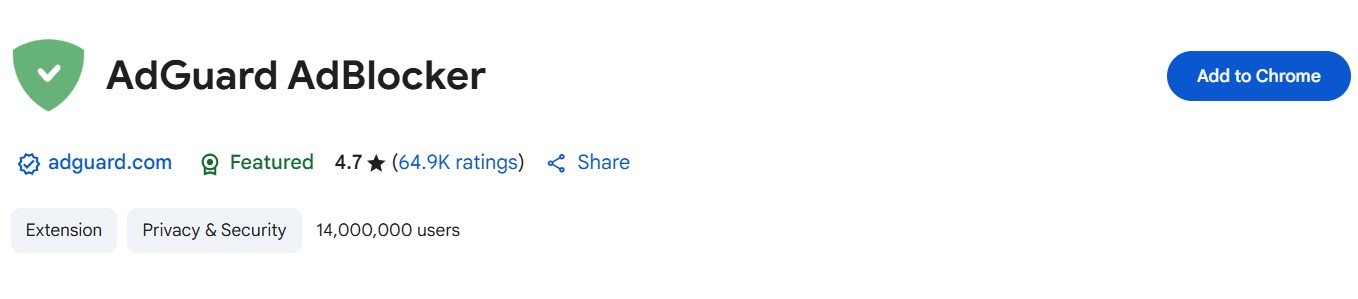
AdGuard AdBlocker is one of the highest-rated Chrome extensions in this list, with a rating of 4.7 out of 5. It blocks ads on all websites, including Facebook, YouTube, and other media-heavy platforms.
What makes AdGuard different is its ability to block all types of ads — including banner ads, video ads, floating ads, and pop-ups. It also stops online trackers and blocks phishing and malicious websites. The extension has a clean and simple interface, which makes it easy for beginners.
AdGuard is known for its speed and accuracy. It blocks ads before they load, which helps websites load faster and saves bandwidth. It is a great choice for users who want strong protection without affecting browser performance.
3. Ghostery Tracker & Ad Blocker
![]()
Ghostery is more than just an ad blocker. It is a powerful privacy tool with over 100 million downloads. The Chrome extension has a solid rating of 4.6 out of 5.
Ghostery blocks ads and trackers while also speeding up web browsing. When you visit a site, Ghostery shows you which trackers it has blocked. This gives you more control over your online privacy. The extension also includes a simple dashboard where you can change your settings and allow or block certain elements.
One of Ghostery’s strengths is its focus on transparency and privacy. It automatically detects and blocks many hidden trackers that other ad blockers may miss. For users who care about protecting personal data while avoiding ads, Ghostery is a good option.
4. Privacy Badger
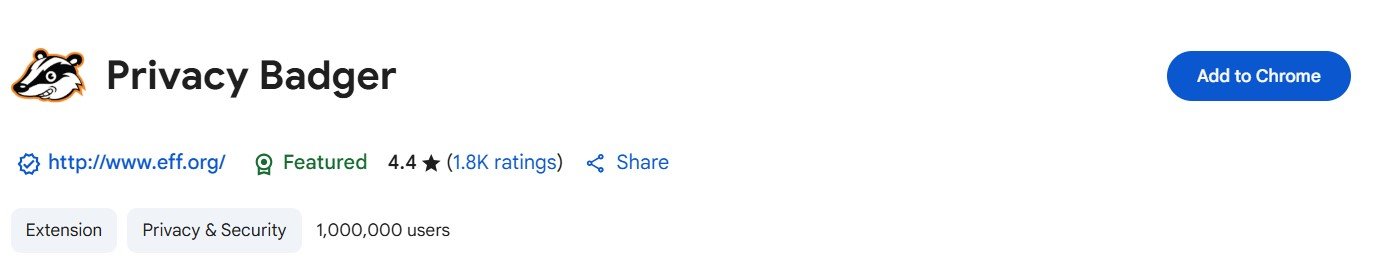
Privacy Badger is created by the Electronic Frontier Foundation (EFF), a group focused on digital rights. It has a rating of 4.4 out of 5 and is known for its smart tracking protection.
Unlike other ad blockers, Privacy Badger learns as you browse. It watches for trackers and blocks those that follow you across different websites. If it notices that a tracker is trying to collect information without your permission, it stops it. It does not block all ads, only those that harm your privacy.
Privacy Badger is a good choice if you want a tool that improves over time and focuses more on data protection than just removing ads. It works well with other ad blockers and does not require much user input.
5. AdBlock

AdBlock is one of the most well-known and widely used ad blockers on the internet. It has over 350 million downloads and is rated 4.5 out of 5 on the Chrome Web Store.
The extension blocks ads on YouTube, social media platforms, news websites, and almost every other corner of the web. It allows you to create personal block lists and gives you the choice to allow ads on certain websites if you want to support them.
AdBlock is very user-friendly and suitable for beginners. It also includes a quick pause function in case you need to turn it off for a specific site. With such a large user base, it receives regular updates and has strong support from its developers.
6. Ad Skipper
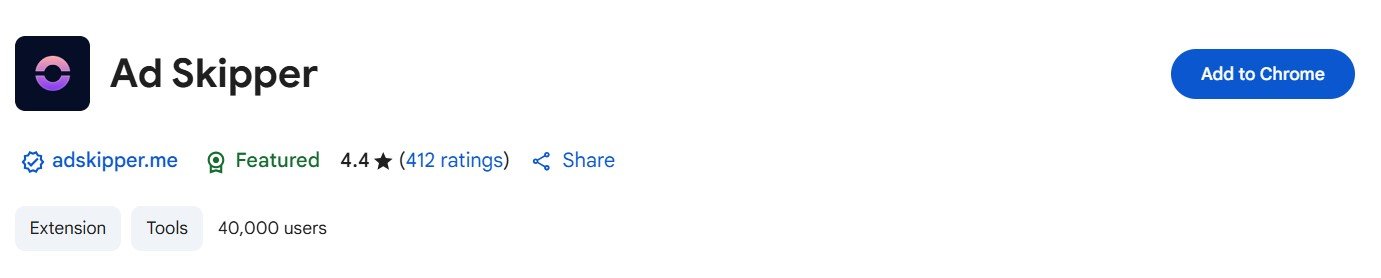
Ad Skipper is a Chrome extension focused on skipping video ads automatically. It has a rating of 4.4 out of 5 and is gaining popularity among users who watch a lot of videos online.
Instead of blocking all content, Ad Skipper lets the video start and then skips the ads at the right moment. This is especially helpful for platforms where full ad blocking can break the video player. It works with multiple websites and enhances your video-watching experience.
Ad Skipper is a simple tool, but it does its job well. It’s useful for people who want fewer interruptions during video streaming without blocking the site’s functionality.
7. Adblock Plus
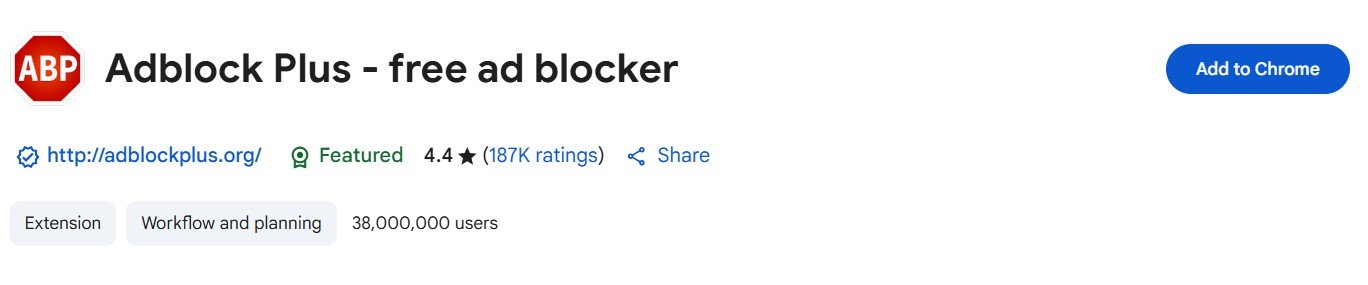
Adblock Plus is another trusted name in the ad-blocking world. It has been downloaded more than 500 million times and has a rating of 4.4 out of 5.
This extension blocks ads on YouTube and other video platforms, removes pop-ups, and prevents malware from reaching your device. One feature that stands out is the “Acceptable Ads” program, which allows some non-intrusive ads to appear unless you turn it off.
Adblock Plus is suitable for users who want a balance between blocking annoying content and supporting websites with minimal ads. It has a clean interface and works well right after installation.
How to Choose the Best Ad Blocker for Your Needs
Now that we have listed the top free ad blocker Chrome extensions, it’s important to understand how to choose the right one for your browsing habits. Not every extension works the same way, and your choice depends on what you want from an ad blocker.
If you want lightweight performance: Choose uBlock Origin Lite. It is simple, fast, and uses fewer system resources.
If you want full ad removal: AdGuard AdBlocker and AdBlock are great choices. They remove most types of ads and have a good user interface.
If privacy is your top concern: Try Ghostery or Privacy Badger. These extensions focus on blocking trackers that follow you across the internet.
If you mostly watch videos: Ad Skipper and Adblock Plus are best suited for video platforms like YouTube.
Also, some extensions are better for users who want to customise their settings, while others work better for those who want a “set it and forget it” solution.
Benefits of Using an Ad Blocker
Ad blockers offer many advantages, especially if you spend a lot of time browsing the web. Here are the main benefits:
- Faster Page Load Times
Ads slow down web pages. With ad blockers, pages load faster because your browser no longer has to download ads and trackers.
- Improved Privacy
Many ads contain hidden trackers that collect your data. Ad blockers help prevent companies from watching your browsing habits.
- Fewer Distractions
Without pop-ups, auto-playing videos, and flashy banners, you can focus more on the content you are viewing.
- Reduced Risk of Malware
Some ads are dangerous and can install malware on your device. Ad blockers reduce the chance of clicking harmful links.
- Save Bandwidth
By not loading ads, you use less data. This is helpful if you are using a limited internet plan or mobile data.
Risks and Limitations of Ad Blockers
While ad blockers are useful, they are not perfect. Here are some things you should keep in mind:
- Some Sites May Not Work Properly
Certain websites rely on ads for revenue. If you use an ad blocker, they might block your access or not display content correctly.
- Ad Blockers Don’t Catch Everything
No ad blocker is 100% effective. Some ads are hard to detect, especially if they are new or built to bypass filters.
- Ethical Considerations
Many websites offer free content and rely on ad revenue. Blocking ads may hurt content creators. Some users choose to whitelist their favourite sites.
- You May Need More Than One Tool
Some users use both an ad blocker and a tracker blocker (like Privacy Badger) for complete protection.
Alternative Option: The Brave Browser
If you do not want to use extensions, another option is to switch to a privacy-focused browser like Brave. Brave has built-in ad blocking, tracker blocking, and a clean user interface.
Here are a few reasons users like Brave:
- No need to install additional extensions
- Automatically blocks ads and scripts
- Uses less data and loads pages faster
- Built-in support for blocking YouTube ads
- Offers additional privacy features like fingerprint protection
Brave is based on Chromium, the same engine used by Chrome, so it feels very similar. Users who want an all-in-one solution often choose Brave instead of managing multiple extensions.
Final Thoughts
Using an ad blocker on Chrome is one of the easiest ways to improve your web experience. Whether you want to stop annoying ads, protect your privacy, or make pages load faster, there is a free ad blocker that can help. The seven tools mentioned in this article are some of the best options currently available:
- uBlock Origin Lite
- AdGuard AdBlocker
- Ghostery Tracker & Ad Blocker
- Privacy Badger
- AdBlock
- Ad Skipper
- Adblock Plus
Each has its strengths and is trusted by millions of users. Before choosing one, think about your needs — whether you want speed, privacy, or complete ad removal. You can also try more than one to find out which works best for you.
If you prefer a browser that does the work for you, Brave is a solid choice. It gives you built-in protection without needing to set up multiple tools.
In the end, using an ad blocker is about improving your browsing. With the right extension or browser, you can enjoy the internet with fewer distractions, better privacy, and faster performance.
Now that you know how to block ads, why not check these sites to watch movies and anime?
-

 Entertainment4 weeks ago
Entertainment4 weeks ago123Movies Alternatives: 13 Best Streaming Sites in 2026
-

 Entertainment1 month ago
Entertainment1 month ago13 Free FMovies Alternatives to Watch Movies Online in 2026
-

 Entertainment1 month ago
Entertainment1 month ago13 Flixtor Alternatives to Stream Free Movies [2026]
-

 Entertainment1 month ago
Entertainment1 month agoGoMovies is Down? Here are the 11 Best Alternatives





