Tech
Mashable Footer Scam Exposed – Don’t Fall for It!

Online scams are increasing every day, and website owners are often the main targets. One of the latest scams involves fraudsters pretending to be from Mashable, a well-known digital media platform. They claim to offer paid advertising in the footer of websites, promising a $1,200 per month payment, but in reality, they never pay.This scam is tricking many website owners into adding a fake Mashable footer on their sites.
In this article, we will explain how the Mashable footer scam works, how to identify it, and what you should do to protect yourself.
How the Mashable Footer Scam Works
Scammers send an email claiming to be a manager or representative from Mashable. They offer to pay website owners $1,200 per month for placing a footer advertisement on their websites. This high payment makes it seem like a great deal, but it is completely fake. The email may look professional and include phrases like:
- “I am the Manager of Mashable Company.”
- “Our company needs a website footer post.”
- “Our budget is $1,200 per month.”
The scammers also include a Gmail address (such as mashablepartners@gmail.com) for further communication. A real company like Mashable would never use a free email service like Gmail for official business.
When a website owner responds, the scammers provide instructions on adding a specific footer message to their website. This message falsely claims that Mashable is a partner or advertiser. The scammers then ask for an invoice to be sent to their email.
However, after the website owner submits the invoice, the payment never arrives. The scammers either stop responding or make excuses about delayed payments. Meanwhile, the website remains tricked into displaying the fake footer.
Proof of the Scam

Several website owners have received the same email from different names, including:
- Krew Chambers
- Ferickes
- Neckomincs
Each email contains the same message and follows the same strategy. This proves that the scam is being carried out on a large scale.
Some website owners have added the footer to their sites, hoping to receive payment. However, none of them received the promised money. When they realized they had been scammed, they removed the footer.
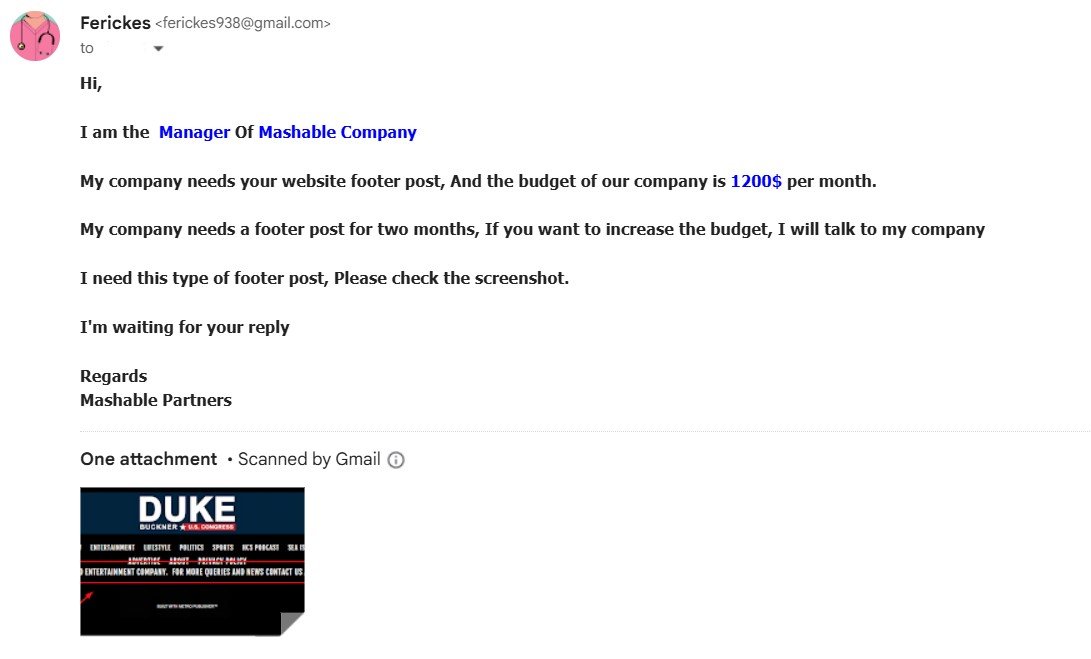
Why Do Scammers Do This?
The main purpose of this scam is to steal money by making people believe they are dealing with a real company. Here are some possible reasons behind this scam:
-
Tricking Businesses into Paying for Fake Ads
The scammers also offer paid guest posts and link insertions, asking for pre-payment. They never deliver the services after receiving the money. -
Building Fake Authority
By having websites display their fake footer, scammers can make themselves look credible to others. This can help them trick more people. -
Harvesting Contact Information
When website owners respond, scammers may collect their personal details for future scams.
How to Identify and Avoid the Scam
If you receive an email offering to pay for a Mashable footer ad, follow these steps to protect yourself:
-
Check the Sender’s Email
- A real Mashable representative will use an official email ending in @mashable.com.
- If the email is from @gmail.com or any other free provider, it is fake.
-
Look for Generic Messages
- Scammers use the same email template for all victims.
- If the message looks too generic, be cautious.
-
Verify with Mashable Directly
- Contact Mashable’s official support through their website.
- Do not use the email address provided by the scammers.
-
Do Not Add the Footer
- Never add content to your website from unknown sources.
- A real company will never ask you to display an ad before making a payment.
-
Avoid Sending Invoices Without Payment
- Professional businesses pay first or sign legal agreements.
- Scammers delay payments or disappear after getting an invoice.
What to Do If You Fell for the Scam
If you have already added the fake Mashable footer to your website, take these actions immediately:
- Remove the footer as soon as possible.
- Block the scammer’s email to avoid further communication.
- Report the scam to Mashable and relevant authorities.
- Warn others by sharing your experience online.
Conclusion
The Mashable footer scam is one of many online frauds targeting website owners. Scammers impersonate a well-known brand, offer fake deals, and never pay. The best way to stay safe is to verify every business offer before taking action.
If you ever receive a suspicious email about website ads, always check for red flags like Gmail addresses, unrealistic offers, and payment delays. By staying informed and cautious, you can protect yourself and your website from falling victim to scams.
-

 Entertainment3 weeks ago
Entertainment3 weeks ago123Movies Alternatives: 13 Best Streaming Sites in 2026
-

 Entertainment1 month ago
Entertainment1 month ago13 Free FMovies Alternatives to Watch Movies Online in 2026
-

 Entertainment3 weeks ago
Entertainment3 weeks ago13 Flixtor Alternatives to Stream Free Movies [2026]
-

 Entertainment3 weeks ago
Entertainment3 weeks agoGoMovies is Down? Here are the 11 Best Alternatives



