Reviews
MiniTool MovieMaker Review: A Best Video Editor With Excellent Features

With the development of Internet technology, Internet-based short videos have emerged, giving rise to social media platforms video around the world boom, and in recent years achieved great development. People are now sharing a slice of their lives and work on these social media platforms. And videos are the best way to put across your vibe with the online world of their family, friends, and fans. In the market, there are a number of video editing tools that range not only in terms of price but also strong professional skills are required to use these tools. However, MiniTool MovieMaker is designed for beginners, with its easy-to-use and friendly User Interface and a simple Help manual to answer any further queries.
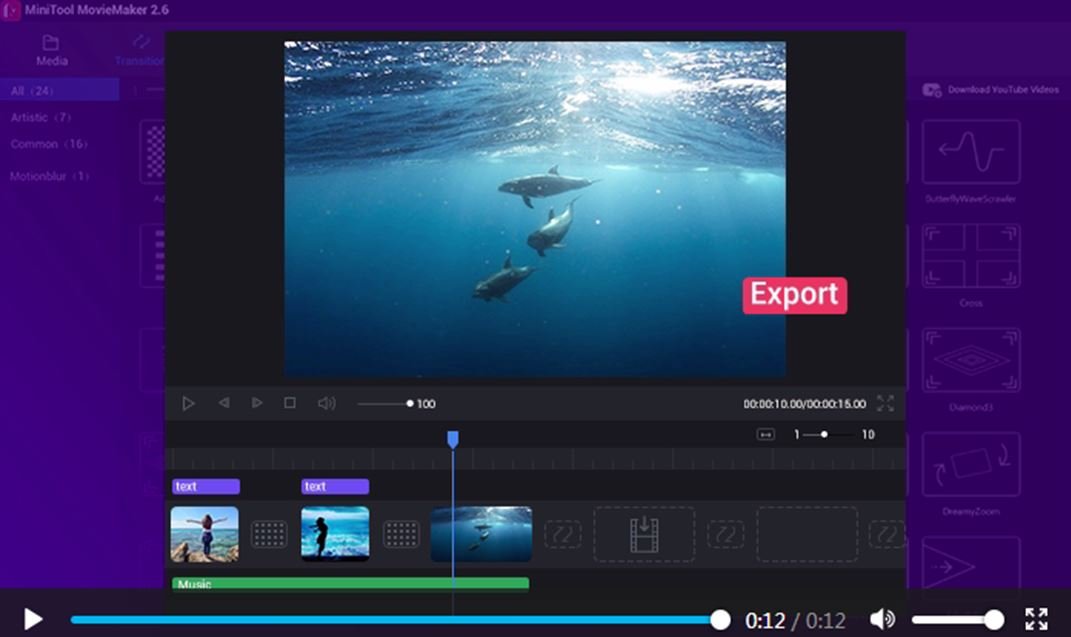
You must be wondering that MiniTool software is known for disk utilities, how did it step into multimedia? Well, that brings to us as a surprise too.
Let’s dig further into MiniTool MovieMaker to check whether it is a hit or a miss.
MiniTool MovieMaker Features
As MiniTool claims that it is an easy and smart editor for beginners, it also contains very advanced features for modifying and transparent videos for professionals. And, to be honest, it has a list of features to make videos look amazing and look like a Hollywood movie.
Trendy effects and transitions: We know the effects and transitions are what give the video cinematic quality. MiniTool MovieMaker has over 50 transitions and visual effects to give your videos a personal touch.
Basic editing options: You expect a video editor to do at least the basic editing options, and MiniTool MovieMaker covers all the basic editing operations such as – adding media, trimming, splitting, zooming, rotating, cropping, merging videos and many other basic editing functions to your videos very easily.
Text to speech exchange: If there are no voice-overs, Add speech to your video through the text to speech exchange feature in this editor.
System Requirements: MiniTool MovieMaker will run its best on a computer matching these tech specs.
Supports all types of files: MiniTool MovieMaker supports all format files.
Free video converter: You get a free video type converter with MiniTool Moviemaker. Now, you can change the type of tools such as MP3, MP4, MKV, AVI, and much more.
Easy sharing: You might want to upload your video share your social medias platforms. And luckily this PC based video editing tool gives you the option to export it and share it on social media sites like YouTube and Facebook.
How to use MiniTool MovieMaker?
If you have made up your mind about giving MiniTool MovieMaker a try, download it from their original website and install it on your computer through onscreen instructions. Once done, you are ready to edit your videos in a cinematic quality:
The first thing to create an amazing video is to import videos, pictures as well as background music. MiniTool MovieMaker enables users to import various types of videos, pictures as well as audio from PC, mobile device, etc.
Launch MiniTool MovieMaker, and close the Project library window in the interface.
Click the Import Media Files.
Locate the files users want to import and then click the Open.
Then, MiniTool MovieMaker loads all these files. you can check media files in the Media library.
Second, it’s time to edit the video. Right-click the video you want to edit and select “Edit” from the options. Here, you can trim/split/ rotate/watermark/or enhance the video as per your preference.
Once you are done tweaking your video, you would like to export it. Click on the Export option in the toolbar and choose your desired option to export it.
Final Words for MiniTool MovieMaker
To sum up, it is safe to say that MiniTool MovieMaker is packed with various exciting features along with an easy user interface. That means you can edit the videos in no time even if you are newer to this.
This marks the end of the “MiniTool MovieMaker review”, do let us know your thoughts about this tool if you have tried this in the comment section.
Also Check: CatMouse Apk Android – Download Latest Version for Free
-

 Entertainment4 weeks ago
Entertainment4 weeks ago123Movies Alternatives: 13 Best Streaming Sites in 2026
-

 Entertainment1 month ago
Entertainment1 month ago13 Free FMovies Alternatives to Watch Movies Online in 2026
-

 Entertainment4 weeks ago
Entertainment4 weeks ago13 Flixtor Alternatives to Stream Free Movies [2026]
-

 Entertainment1 month ago
Entertainment1 month agoGoMovies is Down? Here are the 11 Best Alternatives




