Tech
Microsoft Surface Pro Servicing: Why Does it Matter & its Benefits?

Surface Pro is Microsoft’s one of the most purchased and high-rated convertible laptops. On June 15, 2017, the first Microsoft Surface Pro laptop came into the market. After its immense popularity and acceptance, this device manufacturer company indulged in producing more Surface Pro models. And, recently, Microsoft announced that there will be a Surface Pro 8 with improved design and hardware.
[lwptoc]
Microsoft Surface Pro models come with a plethora of exclusive features. Starting from a large-sized screen to an advanced processor — Surface Pro models have everything. For this reason, millions of consumers have chosen this Microsoft product over the other laptop brands.
But, after purchasing this product, many users have experienced several issues. From broken laptop screens to internal glitches, different critical issues can take place in the long run. And, an unwanted problem can hinder your daily productivity. To deter the potential Surface Pro glitches, make sure to hire experienced professionals.
Certain problems can’t be fixed using DIY hacks. Without the involvement of the Surface Pro servicing experts, you can’t resolve the severe issues.
Want to know when you should consider hiring the Microsoft Surface Pro servicing experts? Here, we have compiled a list of technical issues where professional intervention is required.
1. Screen-related Glitches
Many Microsoft Surface Pro have reported screen flickering issues. Usually, due to hardware failure, this sort of screen issue can occur. The laptop’s hardware can get damaged for overheating, and if it’s not repaired on time, several other issues can pop up. You might even have to replace the Surface Pro’s screen for not taking immediate action. Moreover, corrupt system files or outdated BIOS can be another underlying cause behind this error.
Black Screen
Sometimes, the Surface Pro’s screen can suddenly turn out black and unresponsive. Do you know what the reason behind this problem is? No! Well, due to a corrupted graphics driver or defective backlight, black screen issues occur. And, without resolving this problem, you won’t be able to use the device. So, try eliminating this screen problem at the earliest possible.
Frozen Screen
Some users have also complained about the screen freezing issues of Surface Pro 3. Have you also faced this problem before? Do you know the reason behind such an occurrence? Due to software incompatibility issues, the Surface Pro’s screen can freeze. Don’t turn off the device to fix this screen freezing issue; that won’t help. Instead, get in touch with a Surface Pro servicing expert to keep aside the unwanted downtimes.
Cracked Screen
Accidental spillage or crack on the screen can make the device completely dysfunctional. And Surface Pro does not come with durable screens, so it breaks down easily. Due to this reason, the screen is considered to be the most fragile component of Microsoft Surface Pro. Moreover, the Surface Pro’s screen has a high chance of cracking even from a slight scratch.
Read more: Top 7 Best Laptop for Programming [Top Picks – 2021]
2. Defective Keyboard
Microsoft is widely known for offering comfortable and easy to use keyboards on their laptops. And, Surface Pro is not an exception among them. But, the Surface Pro’s keyboard might also create problems after a certain period. Imagine a situation where you were writing an important mail to a client, and the keyboard stopped working. That might be a dreadful experience, especially when you don’t have an alternative laptop to use.
Usually, for installing incorrect keyboard drivers, you can face keyboard issues. A malfunctioning keyboard can cause problems while typing on it. Moreover, if you use the laptop for business purposes, then it’s important to have a high-functioning keyboard. Due to lack of maintenance and mishandling, the Surface Pro’s keyboard can become faulty.
Did you break some of the keys of the Surface Pro keyboard? Don’t try to fix it after watching some video tutorials on the internet. You might break the other keys for implementing improper repair solutions.
3. Unresponsive Touch screen
For an outdated driver, many Surface Pro 6 users have faced touch screen issues. And, for having a defective touchscreen, you will get constraints while using the laptop. If you have spilled water over the Surface Pro’s touch screen, then it will also refuse to work. Dust accumulation is another potential reason behind the touchscreen’s dysfunctionality. And, for not repairing this problem immediately, the other internal parts can get damaged. So, make sure to update the device’s driver with the professional’s help.
4. Battery Drainage Problems
This is another major problem that can be eliminated with proper Surface Pro servicing. More than 1000+ users have faced battery drainage issues after buying this high-range laptop. Within an hour or two, the Surface Pro 7 drained more than 50 % battery. Though Microsoft acknowledged this battery problem, they haven’t yet come up with a solution.
So, for resolving the Surface Pro’s battery, you have to count on the experts. And, there is a high possibility of getting this issue due to a faulty Surface Pro battery. Opt for a prompt battery replacement with the UAE Technician to overcome this battery issue.
Benefits of Scheduling Microsoft Surface Pro Servicing
Is the Surface Pro running at a slow pace? Did the web pages take a considerable amount of time to load? Or, have you recently come across a malware or virus attack? Then, make sure to contact the UAE Technician for instant recovery.
Nowadays, many Surface Pro users hire servicing experts to keep their devices in top-notch condition. And, the sudden upsurge in availing Surface Pro services has led to the rise of the servicing companies.
Availability
South Asia, Central Asia, Middle East and other Asian countries have the top-rated MS Surface Pro servicing companies. These companies have hired the best technicians who have immense problem-solving skills. By booking an appointment with the servicing experts, you can get a plethora of benefits. With early detection, the professionals can identify the possible problems that can lead to costly repairs.
Improves Device’s Functionality
Many Surface Pro service specialists have extended the longevity of the device by instantly fixing the problems. Moreover, you will get authentic and guaranteed Surface Pro parts from these service providers. You don’t have to fret over losing essential or sensitive data after the servicing.
Many authorised Surface Pro companies take a data backup before repairing the defective parts. Make sure to mention the Surface Pro’s model number before requesting a service. And, with timely servicing, you can also boost the device’s performance.
Prevents the Unwanted Problems
The prime responsibility of the Surface Pro servicing company is to keep aside unwanted breakdowns. Moreover, these professionals can identify the virus or malware. To prevent further virus attacks, the servicing experts will install antivirus programs. Protect the system from cybercriminals by connecting with the leading Surface Pro servicing experts.
How to Get the Best Surface Pro Servicing Company?
Unable to find a suitable Surface Pro company for servicing? Go for a “Surface Pro servicing near me” search and choose a reliable one. Before booking the services, make sure to check the company’s reviews and ratings. It will give you a clear understanding of the reputation of the Surface Pro servicing company.
Read more: 7 Signs that Your Laptop is Infected with Malware
-

 Reviews2 weeks ago
Reviews2 weeks agoLegacybox Reviews: Real Experiences from Customers
-
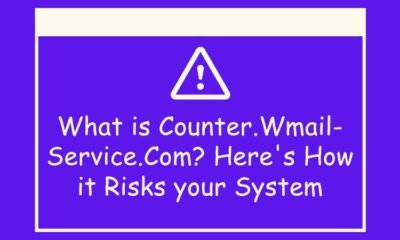
 Tech2 weeks ago
Tech2 weeks agoWhat is Counter.Wmail-Service.Com? Here’s How it Risks your System
-

 Celebrity2 weeks ago
Celebrity2 weeks agoDolphia Parker: The Life and Legacy of Dan Blocker’s Devoted Wife
-

 News2 weeks ago
News2 weeks agoWeed Pen Types: Find the Best Vape Pen for Your Needs


