Apps
AppForDown Review: Is it Safe to Use in 2025?
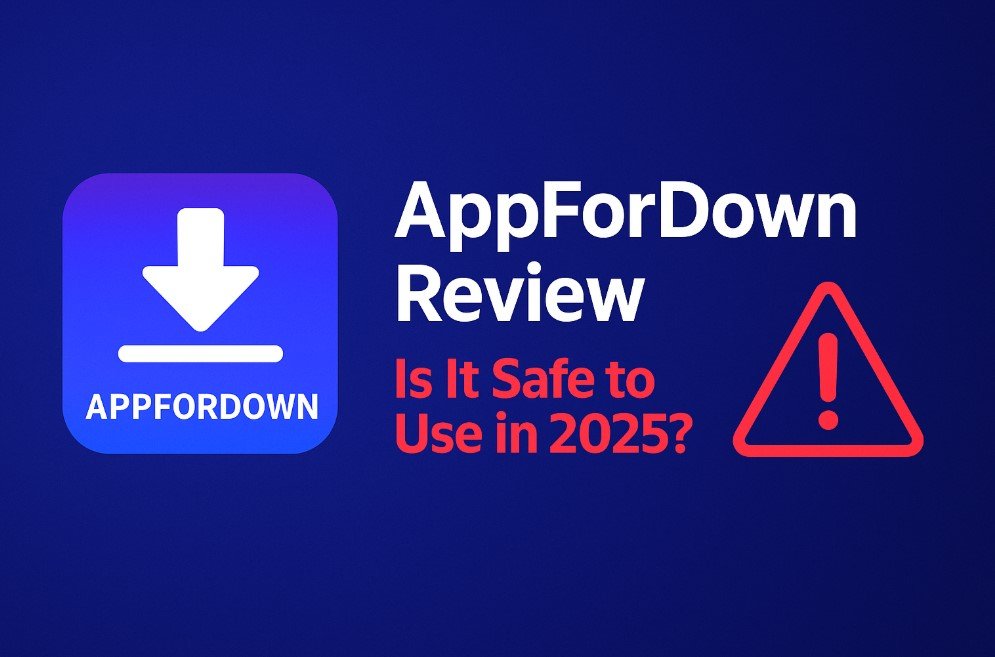
App downloading is one of the most common activities for Android users, with millions of apps available on official stores like Google Play. However, not all users prefer official sources, and some turn to third-party websites or APK providers. One such platform is AppForDown. It promotes itself as a hub for downloading popular apps in APK format. But is it really safe to use in 2025? This review explores what the platform offers, how it works, and the risks involved.
What is AppForDown?
AppForDown is a website and APK-based app that lets Android users download other apps outside of the Google Play Store. Instead of being an app marketplace with unique features, it mainly acts as a library of popular apps that most users already know and install regularly. Examples include PayPal, Clash of Clans, Facebook, Instagram, and Snapchat.
Unlike official app stores, AppForDown is not pre-installed on Android devices. To access it, users must download the APK file and install it manually. This process is called sideloading. While this gives access to apps outside of the Play Store, it also comes with certain risks, especially when the provider does not have strong security measures in place.

What Does AppForDown Offer?
The platform mainly offers access to APK versions of commonly used apps. The app itself is not unique, and it does not provide additional features that make app downloading faster or easier compared to the Play Store. It simply lists a collection of apps in one place.
Some of the key points about AppForDown include:
- It is available only in APK format, not through official app stores.
- It provides access to widely known apps rather than new or exclusive ones.
- It requires users to enable installation from unknown sources on their device.
This last point is important because it opens the door for potential security issues.
Check out: How to Restore the Deleted App Store Icon on iPhone?
How Safe is it in 2025?
When reviewing whether AppForDown is safe in 2025, several concerns arise. The biggest problem is the lack of official verification. Google Play Store and Apple App Store both use strict security checks to ensure apps are safe before users download them. These checks include malware scanning, developer verification, and ongoing monitoring.
AppForDown does not appear to have the same level of security. Since APKs from third-party websites can be modified or tampered with, downloading from such sources can expose users to risks like malware, spyware, or adware. These threats may compromise device performance, steal personal data, or even install hidden apps without permission.
User Experience
From a user perspective, the experience of using AppForDown is not very different from browsing a basic app directory. The interface is simple, and apps are listed under categories. However, it does not provide detailed information about developers, app updates, or user reviews in the way official app stores do. This lack of transparency makes it difficult for users to know if they are downloading the most recent or safe version of an app.
Additionally, since the app is not on official platforms, users will not get automatic updates for installed apps. Instead, they need to revisit AppForDown and manually download updates, which is inconvenient and risky if outdated versions remain on the device.
Why People Use AppForDown
Some users still turn to AppForDown for reasons such as:
- Accessing apps that are restricted in certain regions.
- Avoiding account requirements of official stores.
- Looking for older versions of apps that are no longer available on the Play Store.
While these points may seem like advantages, they are outweighed by security risks. Using third-party APKs is always less safe compared to official app stores, where updates and bug fixes are rolled out automatically.
Better Alternatives
Instead of using AppForDown, users should consider safer alternatives:
- Google Play Store: The official source for Android apps, with millions of verified applications.
- Samsung Galaxy Store: Another official option for Samsung users, offering selected apps.
- Amazon Appstore: A reliable third-party app store with a good range of apps and games.
- APKMirror: While still unofficial, this site has a stronger reputation for verifying app files and offering safe APKs.
These alternatives provide more transparency and better security compared to AppForDown.
Risks of Relying on Third-Party Sources
The risks of using third-party sources like AppForDown include:
- Downloading fake or modified apps that may harm your device.
- Lack of automatic updates leaves apps outdated and vulnerable.
- Exposure to ads, hidden downloads, or trackers embedded in APKs.
- No guarantee of privacy protection since the source is not regulated.
In 2025, cyber threats continue to increase, making it even more important to use official and secure sources.
The Issue of AppForDown Applications
When looking at appfordown applications as a whole, they simply mirror what is already available in official stores. They do not add extra features, unique content, or exclusive deals. This means that using the platform does not provide much benefit for most users. The only noticeable difference is the higher level of risk involved.
Final Verdict
So, is AppForDown safe to use in 2025? The short answer is no. While it may provide access to a wide library of popular apps, there is nothing unique or valuable about the platform. It does not add convenience, security, or reliability compared to official sources. Instead, it increases the chance of exposing your device to harmful software.
Users looking to install apps on their Android phones should stick to the Google Play Store or other verified platforms. These options provide security checks, frequent updates, and better transparency. AppForDown may appear attractive to those looking for unrestricted APKs, but in reality, it offers little benefit and more risk.
For safety and peace of mind, it is best to avoid AppForDown and rely on official sources for downloading and updating apps.
Read more: Upaway Review: Is Upaway an App?
-

 Entertainment1 month ago
Entertainment1 month ago123Movies Alternatives: 13 Best Streaming Sites in 2026
-

 Entertainment2 months ago
Entertainment2 months ago13 Free FMovies Alternatives to Watch Movies Online in 2026
-

 Entertainment1 month ago
Entertainment1 month ago13 Flixtor Alternatives to Stream Free Movies [2026]
-

 Entertainment1 month ago
Entertainment1 month agoGoMovies is Down? Here are the 11 Best Alternatives






