Tech
How to Build a Future Proof PC

Computers have come on in leaps and bound since the first-ever personal computer, the Kenbak-1, launched in early 1971. Kenbak-1 only had 256 bytes of memory and 8-bit word size; even the most budget of modern smartphones would blow the Kenbak-1 out of the water in terms of computing power.
There was a time when your only option was to visit a specialized computer store to purchase a personal computer (PC). Those times are behind us because building a PC is easier than it has ever been. Building a PC is relatively straightforward to do. Your most significant issue is knowing what components to purchase. You do not want to invest in PC parts to find your machine unable to perform the tasks or play the games you want. This article will prevent that from happening.
Amplify your gaming experience with Allied’s highest performing PCs.
Why Do You Want a PC?
Deciding what you will use your PC for is the first step into building your own machine. Will you use it to edit videos? Is it primarily a gaming computer? Do you use your PC to browse the internet for online sports betting reviews? What you have planned for your PC makes a massive difference in the budget you need to set aside.
More demanding software, including the latest video games, requires faster processors, memory, and dedicated graphics cards. Only running word processors and spreadsheets need much less computing power.
Always purchase the best components and the latest versions of those parts as possible. Doing so saves you the hassle of needing to upgrade as soon as you have installed your various bits and pieces.
Which Are The Key Components of a PC?
I recently build a PC that needed to function in two ways. It needed to be a workhorse for writing, photo editing, and using various databases and spreadsheets. The machine needed to be powerful enough to run the latest video games, also.
Such a machine needs a fast processor, fast memory, fast storage, and a dedicated graphics card.
AMD or Intel CPU?
Let us start with the processor, which is often abbreviated to CPU. You have two choices when it comes to CPUs: Intel or AMD. Intel was the go-to CPU for years, but the new AMD chips are far superior; it is not even close anymore.
An AMD Ryzen 7 5800X will cost you around $400 and will run anything you throw at it now and for the next few years because it is an incredible chip. Ryzen 7 chips run hot, which can slow them down, so invest in an aftermarket CPU cooler such as the Corsair H115i Platinum, which is available for around $120. This component ensures your CPU runs cooler even when performing the most demanding of tasks.
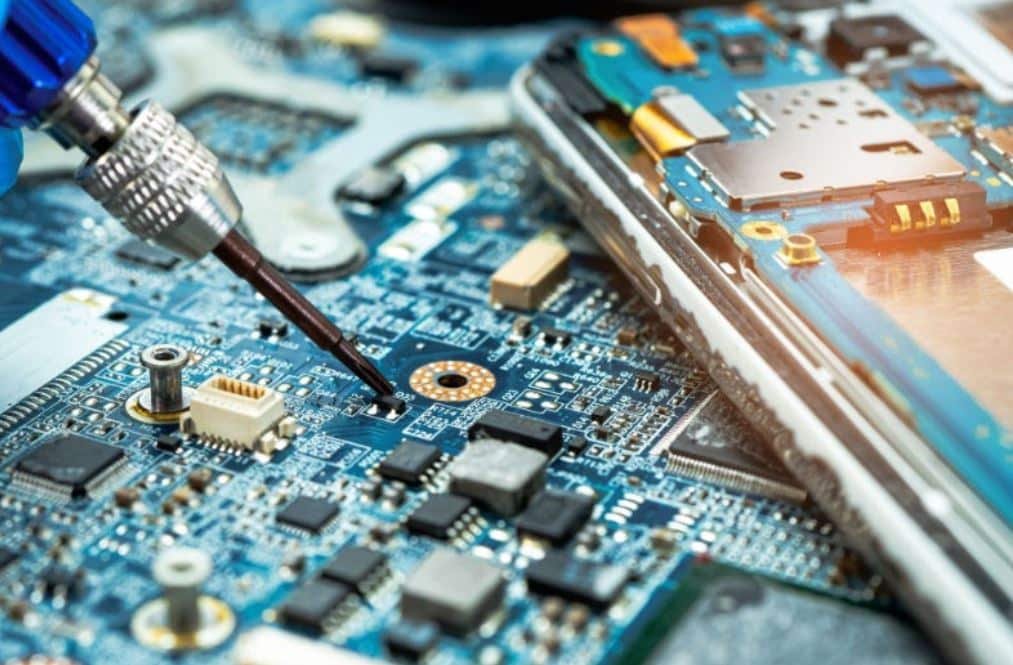
RAM and Storage
RAM is your computer’s memory, which helps it to multitask. 16GB is the least amount of RAM to consider but try for 32GB. The Corsair Vengeance Pro DDR4-3200 will set you back in the region of $225 for 32GB, but all but futureproofs your machine in this area.
Storage is the next component to look at. Gamers and those who want their PC to load faster or transfer lots of files should look at the M2. NVME Solid State drives. These are the fastest on the market, much faster than traditional solid-state drives. Consider a conventional hard drive if you need pure capacity for storing large or many files. I opted for a 2TB Seagate FireCuda, which cost around $350.
Carefully Select Your Motherboard
The motherboard is the component where all other components slot into place. It looks after everything, hence its name. Some motherboards are only compatible with Intel, others with AMD. Ideally, you want a motherboard that has PCIe4.0, and that has M2. NVME slots available. The MSI Mag X570 Tomahawk, available for around $260, ticks all the boxes if you opt for an AMD-based system.
Graphics Cards Are Hard to Source Right Now
Graphics cards or GPUs are what run all the visuals on your monitor. The better the GPU, the more complex and higher resolution graphics you can run.
NVIDIA is the industry leader in this field and produces some incredible products. A GeForce RTX 3080 is the GPU you need to run games in 4K definition. Such a GPU does not come cheap, however, and there is currently a global shortage pumping up the prices. The RRP of a 3080 is $700, but some places charge up to $1,800 for them. They are fantastic, but not worth $1,800 so wait for the prices to come down.
All those components need power and a lot of it. A power supply, or PSU, controls this. Using the above components, a Corsair RM 850W Gold would suffice and prevent you from needing a new PSU any time soon. Expect to pay $130.
Finally, find a case with plenty of space inside, that has good airflow and can fit your components in! The Cooler Master MasterCase H500P Mesh for $180 is a good case.
Never be afraid to ask for help when choosing PC parts. There is a ton of information online and PC builders love nothing more than helping people join what they call the “PC Master Race!”
Read more: How To Make A Slideshow On Your Phones or PCs For Free
-

 Celebrity4 weeks ago
Celebrity4 weeks agoIs YNW Melly Out Of Jail? What Is The YNW Melly Release Date, Career, Early Life, And More
-

 Sports4 weeks ago
Sports4 weeks agoMore Than Just a Game: How College Sports Can Shape Your Future
-

 Tech3 weeks ago
Tech3 weeks agoAI Software: Transforming the Future of Technology
-

 Tech3 weeks ago
Tech3 weeks agoAll About Com. Dti. Folder Launcher: Features, Benefits, Tips, And More













