Apps
The Important Do’s and Don’ts of iPhone App Development – Your Ultimate Guide

Developing a quality iPhone app with all the regulations and standards is a bit of a critical job. Today, there are around 2.22 million apps present in the Apple Store, and in 2020, iOS apps generated a revenue of $72.3 billion.
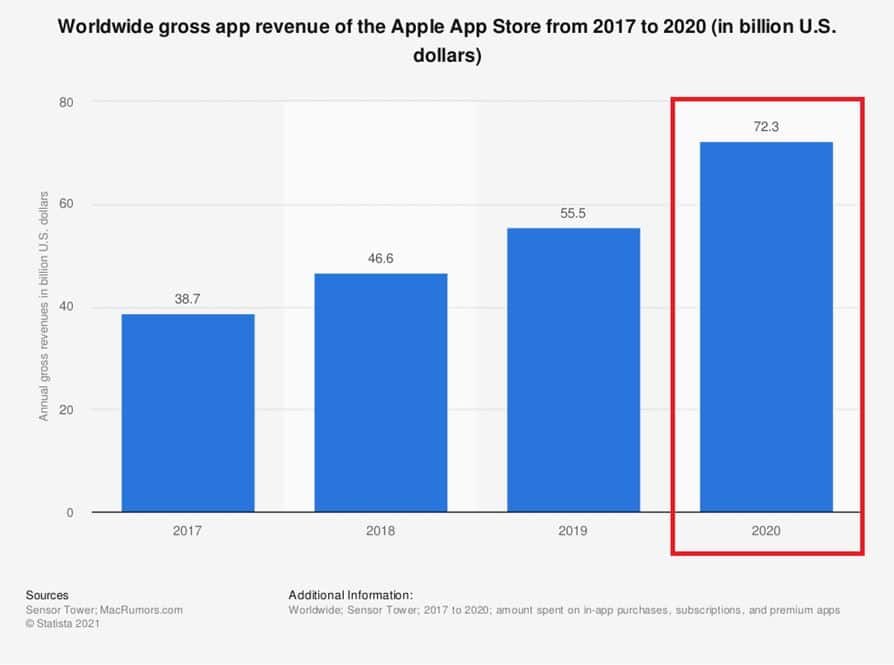
Indeed the iOS world is a booming business platform today. All the enterprises, SMEs, and startups have jumped on this platform to try their fortune. Luckily, 90% of them have succeeded too.
But what about the rest of 10%? They failed in meeting the rising user expectations and App Store guidelines.

The market is competitive now. You have to adapt to the latest tech advancements and user’s demand; otherwise, your investment will also go in vain like the above 10% of businesses.
The simple success formula here is to develop a useful and reliable app that can offer value to the users. But, many things are kept in mind while designing any application. Any app developer needs to follow the proper dos and don’ts of creating a quality app that will suit both ends – users and developers alike.
So, let’s get started with the ultimate guide of do’s and don’ts of iPhone app development.
[lwptoc]
Starting with the Do’s of iPhone App Development, Take a look:

-
Do Prioritize User Experience
The first and foremost thing you must always keep in mind while developing an iPhone app is prioritizing user experience. App developers should always maintain this mantra in their minds because the primary motive of any development is to create something beneficial to users. You should bear in mind what your users want and incorporate these features into the app.

Did you know? The Apple platform is known best for its top-notch UX design. A good UI UX design is a must-have for any iPhone app because hundreds of apps are published daily on the App Store.
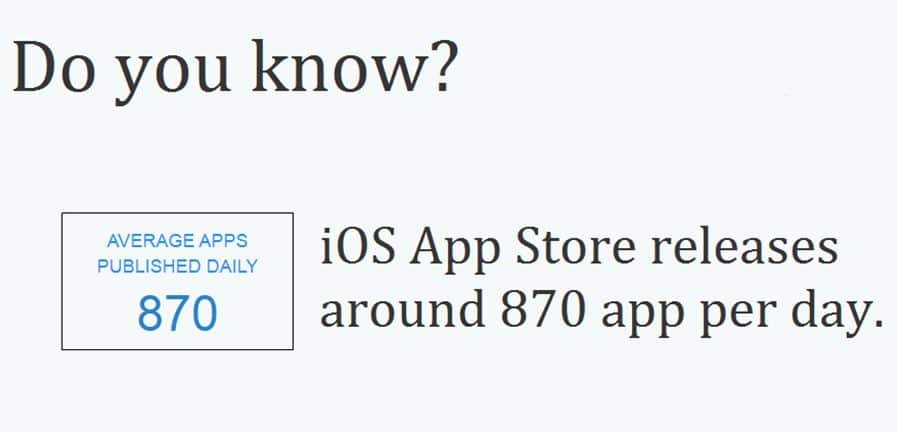
Below are some important parameters that you can consider while designing your app UX:
- Navigation: Navigation is a critical aspect of an app, and it plays a vital role in orienting the user about your product. It should be self-explanatory and free from any kind of ambiguity.
- Interactivity: Make sure that users get to interact with the app quickly and intuitively. You need to add an element of interactivity to your app so that the users can navigate around.
- Relevance: The content’s relevance with the user is an essential factor in being successful. Relevant contents keep users engaged and ensure a good user experience.
- Cognitive Load: It refers to how much attention a person needs to understand a product. It is good to reduce the user’s cognitive load as much as possible, and a too complicated interface will just increase confusion.
- Response Time: The faster an app responds to a user’s request, the faster they can proceed and move forward with it. So, it’s better to have a quick response time in your iPhone app.
-
Do Proper Research on the App’s Theme & Idea
Before developing an app, you should first do thorough research and gain an insight into what kind of apps are already available in the market, their demand, and how many downloads they have. Depending on this data, one can determine how well-received an iPhone app will be. If your app can benefit many, people will like it, and you will get positive results.
For this, it will be significant that if you’ll do the following:
- Check the type of apps available in the market and for what kind of audience those apps are made;
- Decide on a unique idea that will make your app stand out from others;
- Figure out exactly how you plan to execute your idea to convert it into an app;
- Once you have all these things clear in your mind, you can proceed with the development.
-
Keep Text Fonts Clear
When designing your app, you need to ensure that the text fonts are clear and visible. People need to read the text correctly, which will help them gain insight into what the app is about. Fonts play a significant role in making users understand what an app is all about. So if you want your users to get the most out of your app, you need to choose fonts carefully.
For the text fonts, you can consider the following:
- Choose a simple text font that is easy to read and clear in appearance;
- Avoid using complicated fonts as they can create confusion among users;
- The standard size of text should be such that one can easily read it from a reasonable distance, so don’t go overboard with the dimensions of texts or graphics because it can be irritating for your user;
- If you’re adding any code in the app, make sure that it is error-free and doesn’t hamper the overall quality of the app;
- Make sure to give ample spacing between texts and lines so that users can scan them and with comfort.
-
Do Utilize New & Advanced Technology
Always keep yourself abreast with the latest technologies and make sure that you implement these techniques in your app development process. It will result in apps that are much better and increase your chances of getting success.
Read more: Tips for Getting and Maintaining a Strong iPhone Connection
The trending app technologies you can choose from:
- Accelerometer: These apps use accelerometers and gyroscopes to figure out various parameters like speed, direction, and orientation. Such apps are GPS-based and can be used for biking, car racing, etc.
- Voice recognition: It is an iOS app that enables users to give commands by voice and perform pre-programmed tasks by speaking a specific sequence of words. For instance, you can program your iPhone to unlock the car door when it hears you say ‘open car.’
- NFC: It allows for wireless data transfer between devices that are held close together.
- Bluetooth Technology: Short-range wireless connectivity transfers data between devices with a compatible Bluetooth receiver.
Now, let’s peek into the Don’ts of the iPhone app development:

-
Don’t Copy Others
If you plan to develop an app similar to what is already present in the market, then it’s time to reconsider your idea. Instead, if you want users to like your app and give it positive ratings, try developing something new which will be far better than what is already available. You can then use the existing app to draw inspiration from and implement new features. However, if you want to develop something similar, make sure that your app is better than what’s currently available in the market.
-
Don’t Take Security Lightly
Even though the development process may seem like an easy task, creating an iPhone app requires much work. It is not an easy process, and there are many challenges that one must overcome to develop something outstanding.
And, if you take security lightly, then users will never appreciate your efforts, and they will simply uninstall your app because it can prove to be hazardous for their device.
For the best security measures, you can do the following:
- Know the constraints and limitations of your programming language;
- If you are creating an app for personal use, then ensure that it is only available to yourself when you upload it;
- If it’s a commercial app, make sure that you follow all copyright laws and don’t violate any third-party rights;
- Ensure that the app doesn’t take up all available memory as it can hinder device functionality and result in data loss.
-
Don’t Compromise With Primary Users
Another essential thing in iPhone app development is don’t make a compromise with your primary users. If the phone calls are not working, it’s better to resolve this issue before releasing the app. Similarly, if some features are not working correctly, try finding the bug and fix it immediately or remove it from your app.
And, if your app is not compatible with older versions of iOS, make sure that you are at least targeting the latest iPhone versions.
Summing it Up!
Mobile app development is an exciting and lucrative field, but it can be challenging to navigate. There are many aspects of iOS app development that you should consider before investing time or money in the process. Above, I’ve highlighted some dos and don’ts for consideration when developing your mobile apps, and it will help you out in paving your way in today’s competitive market.
For better guidance, you can also contact an iPhone app development company in India. They people will help you out better and create a business-ready application with cent percent satisfaction.
FAQs
Q: What are some common iPhone app development mistakes?
A: It’s essential to understand that there are no set standards or best practices for developing applications for the iPhone. There is no “right way” to create an app, so many developers find themselves wasting time on methodologies that don’t work. Here are some common mistakes made during iPhone app development. Take a look:
- Don’t assume that your app is perfect just because it works on an emulator. There are plenty of bugs to be found in the real world.
- Don’t use an image bigger than its container, which can cause blurry or distorted images, especially with retina devices.
- Don’t spend a lot of time creating custom animations – they may not work as intended on all iOS versions and hardware.
Q: Can you create a free app? What should be considered while making a free app?
A: Yes! And if you’re creating a paid app, too, it might be good to offer your app for free – at least for a limited time. Following are some major things to keep in mind when developing a free iPhone app:
– The more hoops the user has to jump through and the more content they have to download, the more likely they will uninstall it later.
– If your app is free but doesn’t allow users to save any information offline, you might want to rethink that. Otherwise, you’ll wind up with many uninstalls when the user’s iPhone has no network connection.
– Don’t include complicated or time-consuming sharing features. You might frustrate users if their first attempt at sharing doesn’t go through.
– If you decide to offer an in-app purchase, make it something that adds real value to your app. Don ’t just provide another way to upgrade to the premium version of your app because people won’t get much use out of it, and you’ll frustrate them.
Q: What language is best for iPhone app development?
A: That answer will depend on what you are trying to accomplish, but Java is the best choice for Android app development in most cases.
On the iOS side of things, Objective-C is generally considered one of the best languages to use. If you can write an iOS app in Objective-C, it will probably work on the iPad, iPhone, and iPod Touch.
Q: Which tool is best for iOS app development?
A: There are many good tools to choose from for iPhone app development, so you’ll have some options no matter which route you take.
If you’re trying to test your applications on an actual device, Xcode is probably your best option for iOS app development.
Related: How to Restore the Deleted App Store Icon on iPhone?
-

 Celebrity4 weeks ago
Celebrity4 weeks agoIs YNW Melly Out Of Jail? What Is The YNW Melly Release Date, Career, Early Life, And More
-

 Sports4 weeks ago
Sports4 weeks agoMore Than Just a Game: How College Sports Can Shape Your Future
-

 Tech3 weeks ago
Tech3 weeks agoAI Software: Transforming the Future of Technology
-

 Tech3 weeks ago
Tech3 weeks agoAll About Com. Dti. Folder Launcher: Features, Benefits, Tips, And More













