Tech
https //www.microsoft.com /ink Doesn’t Work? Use the Right Sign In Link
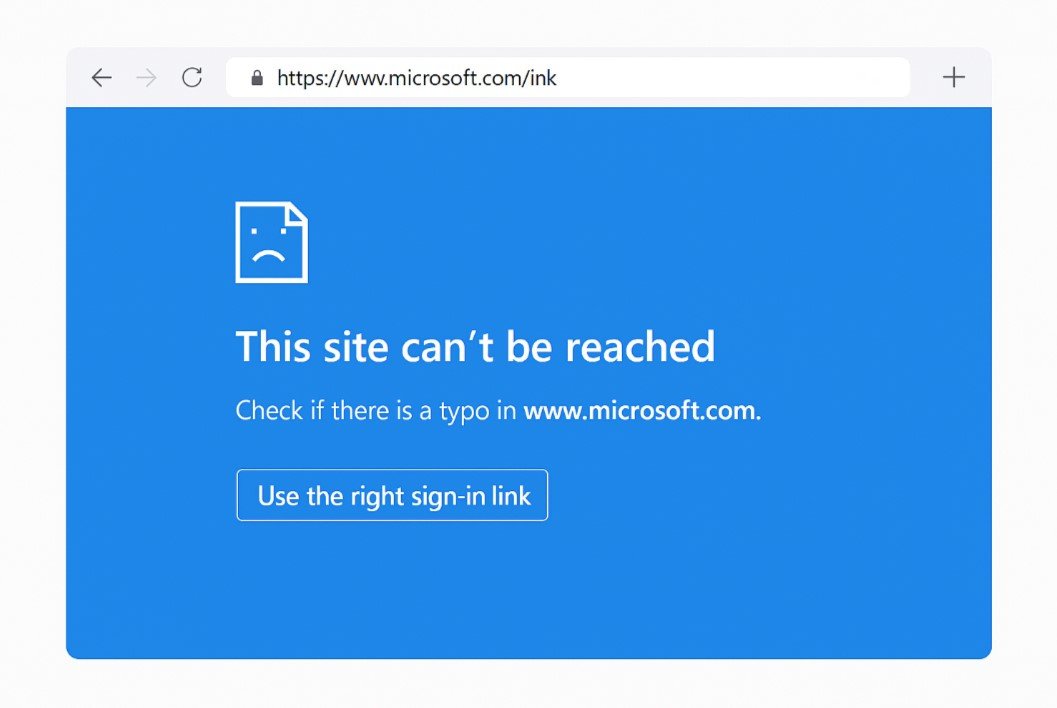
Many users have faced confusion while trying to sign in to their Microsoft accounts on apps, Xbox consoles, or services that require a code. A common mistake is trying to use a URL like https //www.microsoft.com /ink, assuming it leads to a sign-in page. However, this link is incorrect and does not lead to any valid Microsoft page. If you’ve tried visiting it and received an error or “page not found” message, you’re not alone.
In this article, we will explain what https //www.microsoft.com /ink is mistakenly used for, the correct sign-in process, and how to enter codes when prompted by Microsoft apps, Xbox, or games like Minecraft.
What is https //www.microsoft.com /ink?
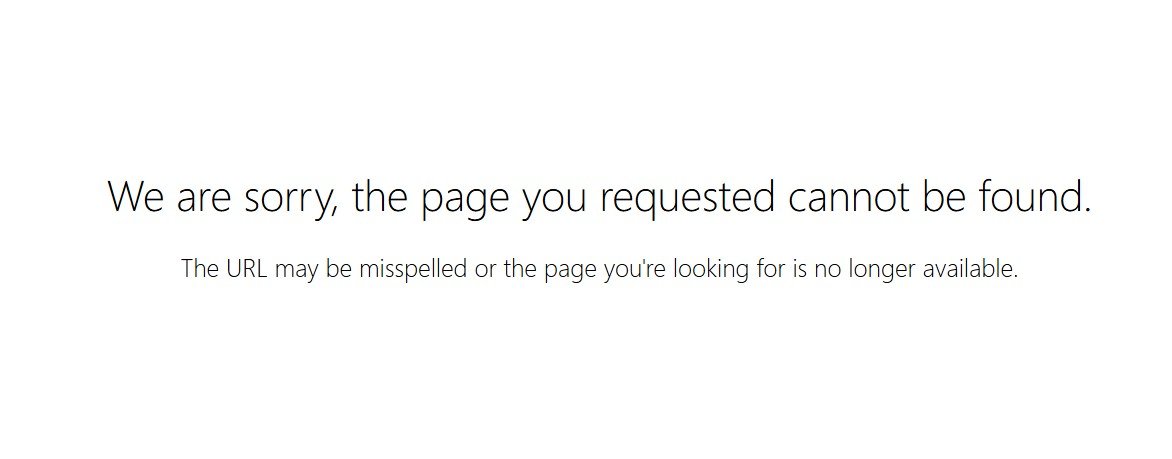
At first glance, https //www.microsoft.com /ink seems like it could be a valid URL related to Microsoft Ink features or login services. In reality, this URL does not lead anywhere useful. It is often typed incorrectly by users who want to sign in remotely when a code is displayed on their screen. Microsoft Ink, which is a drawing and handwriting tool suite in Windows 10, is unrelated to login pages or device linking. However, users often confuse the term “Ink” with “Link.”
To clarify, there is no active or valid Microsoft sign-in service hosted at https //www.microsoft.com /ink or https//www.microsoft.com/ink. If you visit this link, it will most likely result in a 404 error or page not found.
Why Are Users Trying to Use https //www.microsoft.com /ink?
Many users get prompted by their device or app to go to a Microsoft web address and enter a code. This happens when signing into:
- An Xbox console
- The Xbox app on mobile or desktop
- Microsoft applications like Microsoft Teams, OneNote, or Office
- Games like Minecraft
- Other third-party services that use Microsoft authentication
During this process, users may see instructions like “Go to https://www.microsoft.com/link and enter the code.” But due to misreading or typing errors, people often try https //www.microsoft.com /ink instead of https://www.microsoft.com/link, leading to confusion.
This simple mistake causes people to end up on a broken or invalid page, especially when the message disappears before they finish reading it. If you ended up searching for https //www.microsoft.com /ink sign in, it’s likely because of this issue.
What is the Correct Link?
The correct page to visit when prompted with a code from your Xbox, Minecraft, or another Microsoft-related service is:
https://www.microsoft.com/link
This is the official and working Microsoft website where you can securely enter the code shown on your device or app. Once you go to this link, you’ll be prompted to sign in with your Microsoft account and then enter the code that appears on your console, app, or game.
After entering the code and logging in, your account will be linked, and the device or service will continue with the sign-in or setup process.
Example Situations Where You’ll Use the Correct Link
Xbox Consoles: When setting up a new Xbox console or signing into an existing one, the screen might show a code and ask you to go to the Microsoft website to complete the process. Users mistakenly search for https //www.microsoft.com /ink code xbox, but they should actually go to https://www.microsoft.com/link to input the code.
Minecraft Sign-In: In some cases, especially on the Nintendo Switch, PlayStation, or mobile versions of Minecraft, players need to sign into their Microsoft account to enable cross-platform play or access the Minecraft Store. The game shows a code and tells the user to visit a URL. Users sometimes search https //www.microsoft.com /ink minecraft, but again, the correct link is /link, not /ink.
App Sign-Ins: Apps such as Microsoft Teams, Office, and OneNote may ask users to authenticate with a code during first-time setup. Some screens show “Go to Microsoft.com and enter the code shown.” If the instructions are unclear or misread, people may try searching for https //www.microsoft.com /ink code, which is not a valid option.
How to Enter the Code Correctly
To make sure you sign in properly, follow these steps:
- Open a web browser on your phone, tablet, or computer.
- Go to https://www.microsoft.com/link.
- You will be prompted to sign in with your Microsoft account (such as Outlook, Hotmail, or Xbox account).
- After signing in, you’ll see a field asking for the 8-digit code shown on your app or device.
- Enter the code exactly as it appears on your device.
- Once accepted, your device or app will automatically complete the sign-in process.
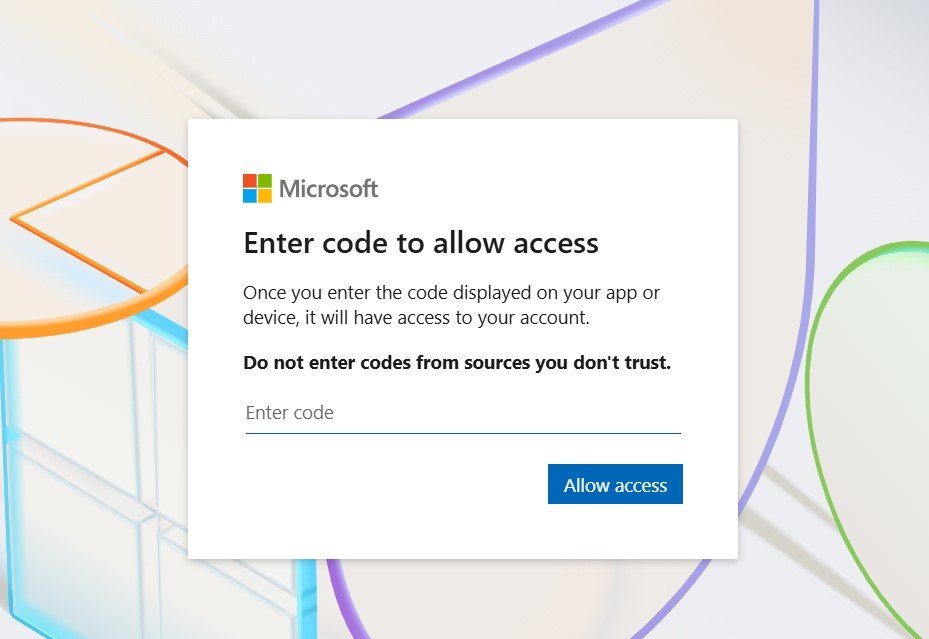
This secure link makes it easy to connect your Microsoft account without needing to type email addresses or passwords on consoles or shared devices.
What Happens If You Use the Wrong Link?
If you enter https //www.microsoft.com/ink, the page will not load. You’ll likely see a generic error message. Microsoft has not assigned this path to any service. Searching or using terms like https //www.microsoft.com /ink sign in or https //www.microsoft.com /ink code xbox will not lead to the correct sign-in experience.
This can be frustrating, especially for younger users or players trying to quickly join a game or finish setup. That’s why it’s important to understand and share the correct URL.
Tips to Avoid This Issue
- Bookmark the correct URL: https://www.microsoft.com/link
- Double-check spelling before hitting enter
- Don’t rely only on memory—read the screen message carefully
- If helping someone else sign in, guide them to the exact link
- If a website doesn’t load or seems unrelated, stop and recheck the instructions
Summary of Mistaken Searches
Many users search for the wrong link based on similar keywords. Examples include:
- https //www.microsoft.com /ink
- https //www.microsoft.com/ink
- https //www.microsoft.com /ink sign in
- https //www.microsoft.com /ink code xbox
- https //www.microsoft.com /ink code
- https //www.microsoft.com /ink minecraft
All of these are incorrect for sign-in purposes. The only correct and safe link to use when entering a sign-in code is:
https://www.microsoft.com/link
Still Looking for Windows Ink?
If you arrived here while searching for Windows Ink, you might be in the wrong place. Windows Ink is a feature in Windows 10 that supports pen input for devices like the Surface Pro. It allows users to draw, write, and annotate using tools like Sticky Notes, Sketchpad, and Snip & Sketch. This feature is designed for stylus-compatible devices and helps users express ideas visually or take notes quickly.
To access Windows Ink, right-click your taskbar and enable the Windows Ink Workspace. If you’re looking to learn more, visit Microsoft’s official support pages or go to your system settings under “Pen & Windows Ink.” This site, harmoniclast.com, is focused on travel and exploration—not digital handwriting or pen tools—so be sure to double-check your search.
Conclusion
If you’re trying to sign in to your Xbox, Minecraft game, or a Microsoft app and get prompted to enter a code, do not use https //www.microsoft.com /ink. This link is not valid and will not take you to a working sign-in page. Instead, use https://www.microsoft.com/link, which is the official Microsoft sign-in site for entering device or app codes.
Many people make this simple mistake because the screen prompt appears briefly or the URL is typed incorrectly. This guide helps you avoid the confusion and sign in successfully to your account.
Remember, Microsoft will always use secure and working URLs for account linking. You can always verify by visiting their official site or checking Microsoft support pages. If you’re unsure, do not enter your code on any other domain.
Now that you know the correct link and process, you can avoid future issues and help others sign in more easily.
-

 Entertainment4 weeks ago
Entertainment4 weeks ago123Movies Alternatives: 13 Best Streaming Sites in 2026
-

 Entertainment1 month ago
Entertainment1 month ago13 Free FMovies Alternatives to Watch Movies Online in 2026
-

 Entertainment1 month ago
Entertainment1 month ago13 Flixtor Alternatives to Stream Free Movies [2026]
-

 Entertainment1 month ago
Entertainment1 month agoGoMovies is Down? Here are the 11 Best Alternatives





