Education
All About Join PD – Benefits, Ways To Join PD, Features, And More

Pear Deck is a web-based application for students of 5 to 18 years or students of first grade to 12th grade. It is an application that helps teachers engage students in lessons with the help of many interactive tools. So, what are the additional features of this platform? How does this platform work? How to Join a Pear Deck ? are some quests that we will explore in today’s search. So have an informative journey with us.
Over View Of Pear Deck
Pear Deck was founded by Go Guardian in 2014 in Lowa City, USA. From the start, it took people’s attention related to education and the learning system. This application got the new Startup of the Year award, a big achievement. However, the reason behind this award is the application’s functionality, applicability, and effectiveness.
This application allows teachers to design an interactive lesson, thus engaging, explaining, and facilitating a better understanding of the lesson. This application will enable teachers to make presentation slides, MCQ’s base worksheets, drawings, interactive maps, drag-and-drop worksheets, and space to write with prompts. Moreover, teachers have full control over this system. They can then identify students to provide more confidence and have the power to highlight the valid points or answers from students to celebrate the topic further. However, there is no limit to the number of participants in a lesson so it can help many students at a time.
Pricing Of Pear Deck
The basic version of Pear Deck is free of cost, while the premium version charges up to $149. In addition, the teachers have to register themselves and need login details or an email or join PD lesson code to access the platform. In comparison, students do not need to log in. They have to access the forum directly. The basic free version has interactive features like polls, quizzes, access to templates, and lessons. When you go for the premium version, you can get a drag-and-drop option, drawing, audio, library, and all the related features, which can be accessed through the dashboard. Thus, the premium version is mandatory for teachers to check students’ engagement, must, progress, and review.
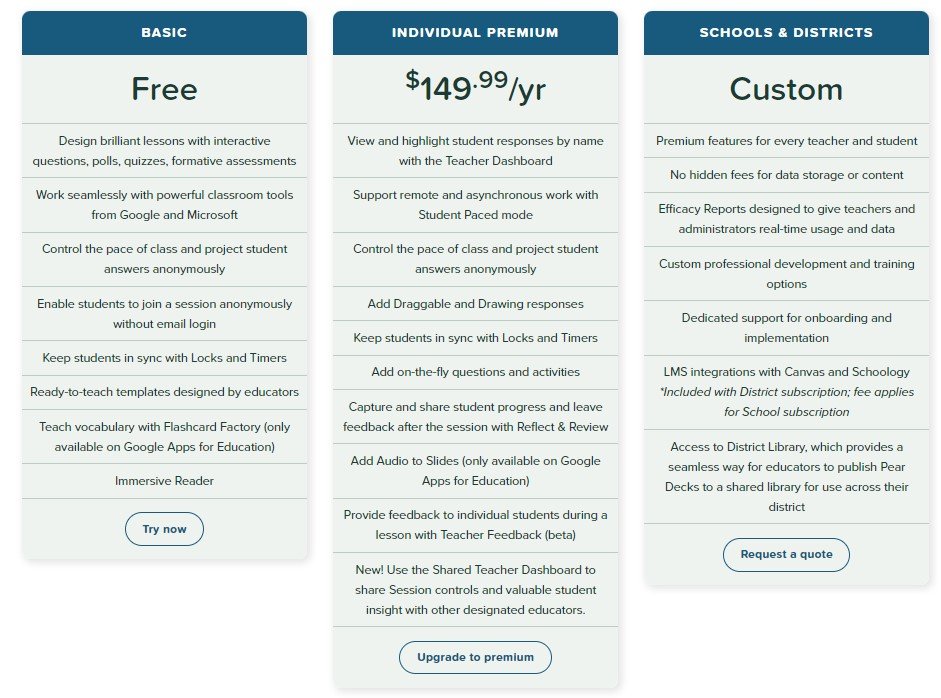
Features of the Pear Deck
Behavioural Learning System
Let’s explore some features of the Pear Deck platform to understand better. This platform supports the behavioral learning system, providing instant feedback and comments on student work and highlighting weaknesses or mistakes. This allows users to learn from their mistakes and suggests rectifying them.
Cognitivist Learning
Besides behavioral learning, this platform also relies on cognitivist understanding, in which students must learn through self-direction, imagination, rehearsing, recalling, and grouping. According to cognitivist theory, the human mind is like a computer. It can receive, process, save, and retrieve information.
Repeated Material Access
Although it takes some time for teachers to create materials, lesson slides, MCQs, quizzes, drawings, and mapping, many students use it repeatedly and regularly once it is done.
Ease To Use
Starting using Pear Deck is a small deal. It is easy to operate and access. Students after access any specific lesson. The new users have to set up a registration account.
Compatibility
When questioned about the compatibility of devices and functionality of the applications. Then, this is one of the best applicants with wide connectivity options. You can use this application from your Chromebook, PCs, iPads, Macs, iPhones, and Android phones.
Privacy
When there is a question about privacy, this application is very concerning. This application doesn’t collect students’ information, never share it with their parents, and never use it for messaging or chatting. At the same time, noon can access students’ information except teachers.
Pear Deck collects technical information from teachers like IP address, used browser, used device date and time of login, and log out through their Google accounts.
Well, the features of the pear deck are not limited to the parts only. There are so many more features of this application that mainly attract people around. Surely, if you are the parent or the student exploring the pear deck, then this additional feature will work like cherry on the top.
So, below, we will discuss all the major features and yet other features that you should know. Being the user or the enthusiast, Pear Deck is something you should know. So, without any delay, let’s explore!
Some Additional Features Of The Pear Deck
Well, this exciting platform has various features. We have mentioned a few of the above and the rest of the additional ones in the following section. So let’s find out.
Draggable Feature
The draggable feature is one of the most interesting features and helps build up the students’ sense of access. They can also show their capabilities online. This draggable feature allows the students to demonstrate their knowledge capacities and capabilities to move and use the dots on the pear deck screen that acknowledge the teacher they know.
Drawing Feature
The drawing features are something that ignites the sense of creativity among the students and brings up their skill set. The feature allows a provider to tune the appropriate space for the drawing. Giving them the full leniency to draw whatever they want And it could be any idea; sometimes, they could be out of ideas. The pear deck staff and teachers teach in the way as the students come up with ideas considered to be excellent.
Multiple-choice
The multiple-choice questions are always the most interactive, building a great bridge between teachers and students. These questions help the students get a clear understanding while assisting teachers in getting feedback from the whole class on whether they understand the lecture.
Number Response
It’s quite a different feature that daily offers the students the ability to answer the questions using generic numbers and helps the teachers see all the answers.
Chat Text
is one of the major yet general features of most educational applications. The application offers the users a direct chat option with their teachers in case of any queries. This type of option brings direct connectivity and raises the interaction level.
Thus, till now, we have discussed all major and the side features of the pear deck that being its user, you should know. Well, if you are new to this platform and are now looking around to find out how it works Or how to join the application through the device. Then, in the following section, we will discuss all its jumping and how you can join the pear deck through mobile, pc tablet, or more. So, without any delay, starts exploring!
Well, before we explore how you can join, let’s find out what is join pear deck in case you are completely new and need to learn every penny about it!
What Is Join Pear Deck?
The question of Join Pearl deck or what is join pd? It is a very general yet exciting question that we all must know. The join pd is considered the general term for the Pear Deck web application. The term is named the Join Pear Deck, encouraging people to join this cool yet exciting educational platform that allows a new way to learn, bringing the resolution in the sense of learning and teaching students and students to work together.
Moreover, joining PD also assists you in making up a great presentation. At the same time, students can get a great chance to learn lessons online using the exclusive question-answer facility. Thus making and assigning the overall orderly deck classroom more engaging, interactive, and full of learning.
We all know that education is something we can’t compromise about. Learning is the way of understanding thinking and ensuring everyone is part of it. Till now, we have discussed what exactly the join pd is. Let’s now find out. What is it and how can you enter it?
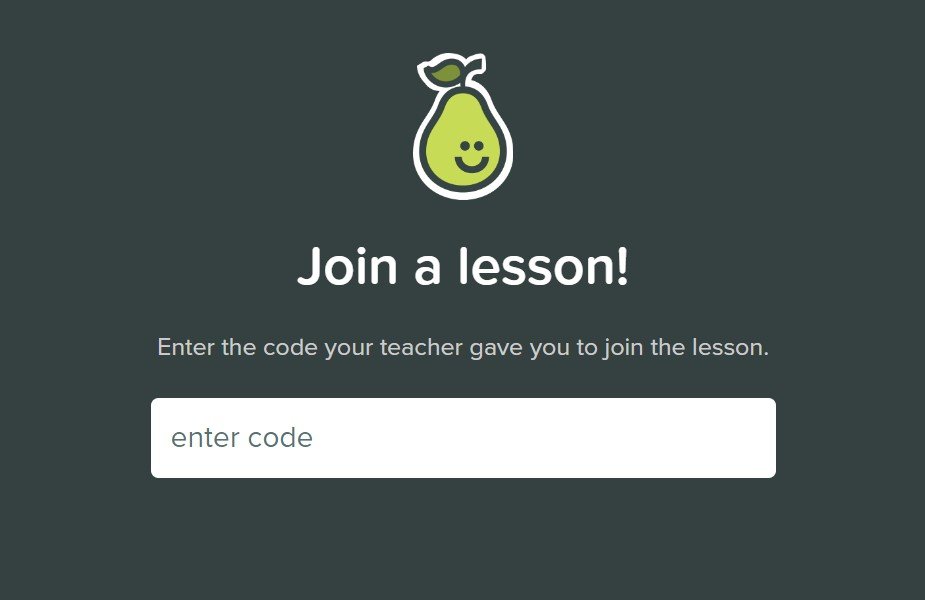
How Do You Join PD Or Pearl Deck Lessons From Your Device?
Joining the pearl deck lessons will be one of your favorite yet prioritized works, but if you are new and are going through the problem of moving, we will discuss it in the following section. Let’s go!
Before we start exploring, it’s very important to know what type of device you have to join the class, as the procedure might differ depending on your device.
However, we will discuss the general process of attending the pear deck lesson below. Hence, whether you have a mobile, tablet, or iPad, this general way of joining will be implemented on all, so let’s go!
- The very first step is to assemble your code. Keep in mind and ensure that you have the active code by your side provided by the teacher, and it is necessary to get into the class.
- Once you have the code, go to the portal and sign in to the exit by your email account. You can easily sign in to the portal using your Gmail or Hotmail. It depends on you; however, if you don’t have any, then it is suggested that you create a new Gmail account to access the class.
- Now that you have the Gmail and code by your site, open your browser and access the Pear Deck site.
- Click on app.pearldeck.com/join and click on the join button.
- Enter the code provided by your teacher. The code is mostly of six numbers, and the portal has given the linench of the upper and lower case, so feel free to type the code.
- You will be accepted into the lecture once you enter the code and click ” done.
- You are done. Enjoy!
Thus, you can easily join the PD if you have an Android, iOS, iPad, or PC. Isn’t it exciting?
Can Join The PD Lesson For Students Be Used For Distance Learning?
This is one of the major questions that is asked by most of the students. The answer is yes; the PD is mainly designed to make learning easier and distance learning easier. So if you are RightNow away from. The real school, then the Pear Deck, is for you. Join PD and enjoy your distance learning without any hassle. Isn’t that cool?
Surely, after reading all the features joining ways and that it is best for distance learning, you will love this platform and wonder to learn more about it. Thus understanding your needs. The next section below will discuss the ultimate benefits of joining PD, so let’s look!
What Are The Benefits Of Using Join PD Peardeck?
There are an array of benefits of using PD. Below are the major benefits you should know:
- It offers a variety of question-answer sessions and interactive activities that make active learning fun and promote it.
- It helps in making distance learning easier. Thus assisting in saving time and making education efficient.
- It works as a centralized hub that easily assists the teachers in teaching. It helps the students make their learning easy yet fun.
- The PD is simple to use and access and has a great yet simple, attractive interface.
Thus, these are a few major benefits of using the PD.
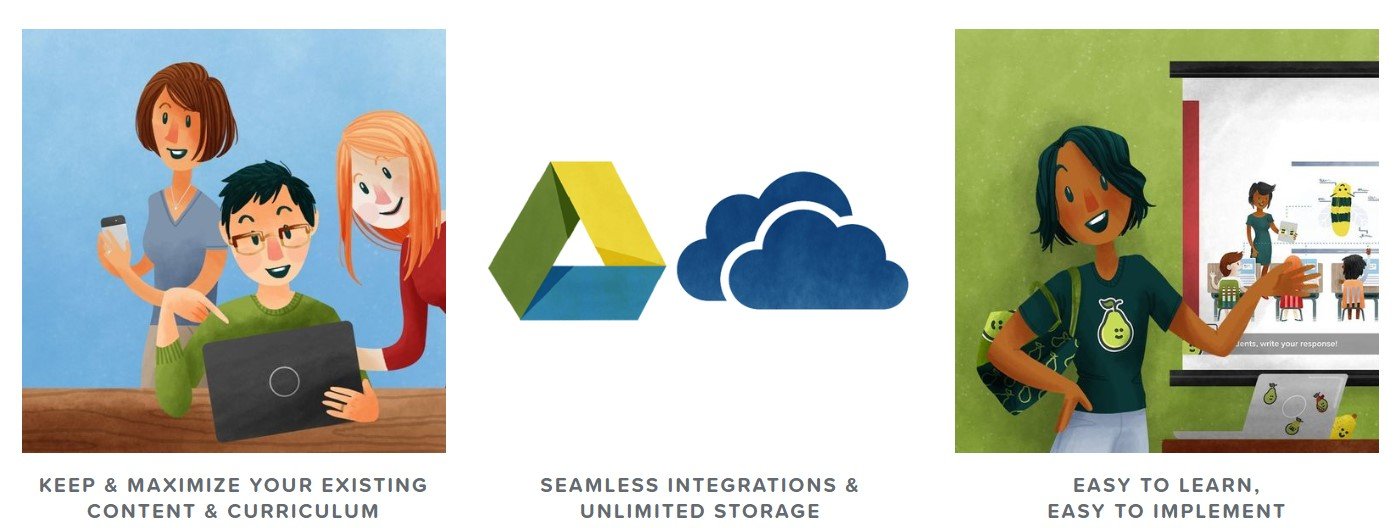
Final Wrap-Up
Hence, overall, we have discussed all about the platform pear decks, from what is pd to its exclusive features and the ways of joining it to its benefits.
This article has covered everything, and after covering it all, we can conclude that Join PD is a great, engaging platform that works selflessly in the domain of education, making the lives of teachers and students easier. Thus, you should try it once!
-

 Celebrity4 weeks ago
Celebrity4 weeks agoIs YNW Melly Out Of Jail? What Is The YNW Melly Release Date, Career, Early Life, And More
-

 Sports4 weeks ago
Sports4 weeks agoMore Than Just a Game: How College Sports Can Shape Your Future
-

 Tech3 weeks ago
Tech3 weeks agoAI Software: Transforming the Future of Technology
-

 Tech3 weeks ago
Tech3 weeks agoAll About Com. Dti. Folder Launcher: Features, Benefits, Tips, And More













