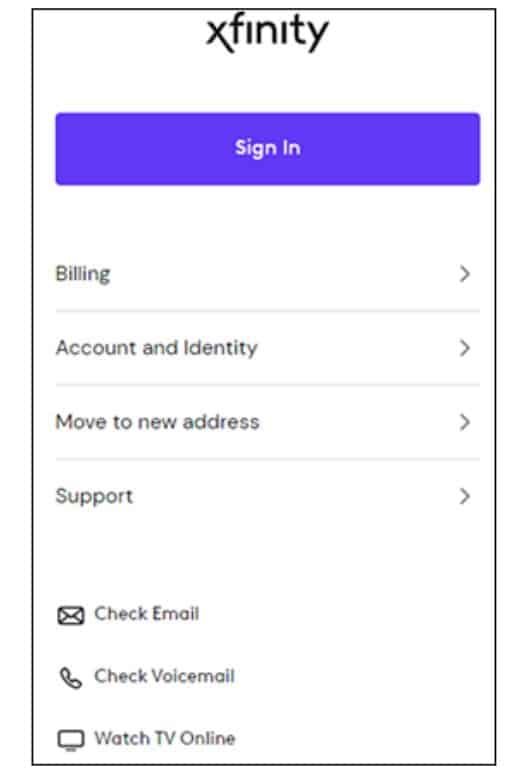Tech
How to Log into Your Comcast Email Account or Voicemail Service
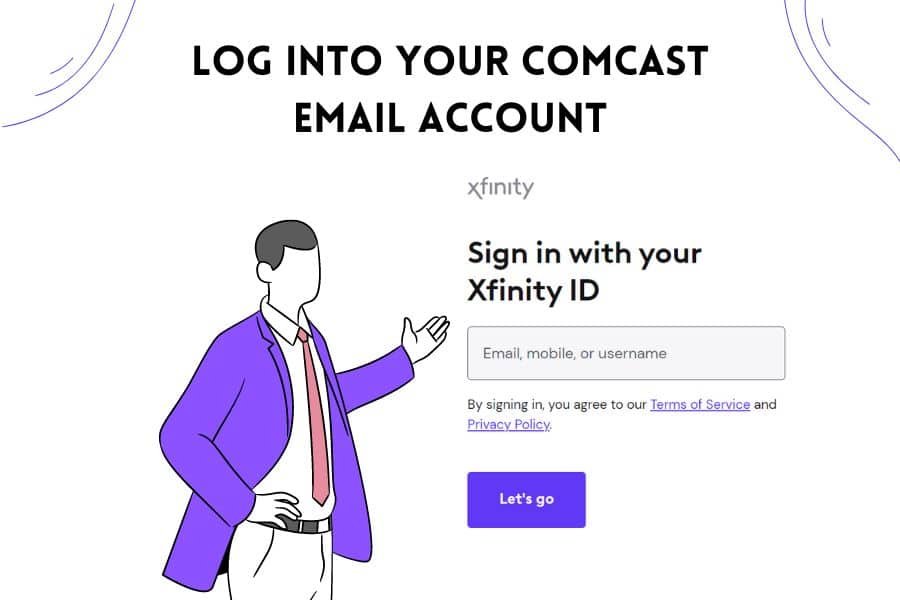
Have you ever had trouble getting into your Comcast email account or getting to your voicemail? You’re not alone. This guide will help you figure out how to use the email and message service at connect.xfinity.com. Let’s get started!
Understanding Comcast Xfinity and Its Services
What is connect.xfinity.com email?
Under the brand name Xfinity, which is owned by Comcast, there is an email service called connect.xfinity.com email. This service lets people share and receive emails in a safe and reliable way. It has a simple design and a lot of features, like blocking spam and a lot of storage space.
Overview of Voicemail Service
Alongside its email service, Comcast also offers a voicemail service that allows users to receive and listen to voice messages through their Xfinity Voice home phone service. The voicemail service can be easily accessed from any phone or even online.
Step-by-Step Guide to Connect.xfinity.com Email Login
Logging into Your Comcast Email Account
To start using the connect.xfinity.com email login service, visit the login page on your browser. Here, enter your Xfinity username, email, or mobile number, followed by your password. Click ‘Sign In’ to access your email account.
Navigating the Email Dashboard
Once you’ve logged in, the email dashboard will display. This intuitive interface makes it easy to compose emails, manage your inbox, and customize settings to your liking.

Accessing Voicemail Service
Setting Up Your Voicemail Service
To set up your Xfinity Voicemail service, sign into your Xfinity account, and navigate to the voicemail settings. Follow the prompts to record a personal greeting and set up a voicemail password.
Checking Voicemail Messages
To listen to your voicemails, dial “*99” from your home phone or access them online via the Xfinity Connect web portal or the Xfinity Connect app.
Troubleshooting Common Comcast Email and Voicemail Issues
Resetting Your Comcast Email Password
If you’ve forgotten your Comcast email password, head to the ‘Forgot password‘ option on the login page. Follow the instructions, including providing your Xfinity username and answering security questions. A password reset link will then be sent to your alternate email or mobile number.

Dealing with Voicemail Glitches
Should you experience issues with your voicemail service, resetting your voicemail settings often helps. If this doesn’t resolve the issue, reaching out to Comcast customer support should be your next step.
Tips to Secure Your Comcast Email Account
To enhance the security of your Comcast email account, regularly update your password, avoid clicking on suspicious links, and always sign out after use, particularly when using public devices.
Conclusion
With this guide, the connect.xfinity.com email login and voicemail services should no longer be a mystery. Armed with this knowledge, you’re now ready to make the most of your Comcast Xfinity services.
Frequently Asked Questions
- Why can’t I log into my Comcast email account?
This issue could be due to incorrect login credentials, server issues, or internet connectivity problems.
- How can I retrieve my forgotten Comcast email password?
You can retrieve your forgotten password by clicking the ‘Forgot password’ option on the login page and following the prompted instructions.
- Why can’t I access my Xfinity voicemail?
If you can’t access your Xfinity voicemail, it could be due to incorrect settings, network issues, or not having set up your voicemail service properly.
- How can I set up a personal greeting for my Xfinity voicemail?
You can set up a personal greeting by signing into your Xfinity account, navigating to the voicemail settings, and following the prompts.
- What should I do if I suspect my Comcast email account has been compromised?
If you suspect your account has been compromised, immediately change your password and notify Comcast customer service.
-

 Entertainment3 weeks ago
Entertainment3 weeks ago123Movies Alternatives: 13 Best Streaming Sites in 2026
-

 Entertainment1 month ago
Entertainment1 month ago13 Free FMovies Alternatives to Watch Movies Online in 2026
-

 Entertainment3 weeks ago
Entertainment3 weeks ago13 Flixtor Alternatives to Stream Free Movies [2026]
-

 Entertainment3 weeks ago
Entertainment3 weeks agoGoMovies is Down? Here are the 11 Best Alternatives