Tech
How to Troubleshoot “Your IP Has Been Temporarily Blocked”
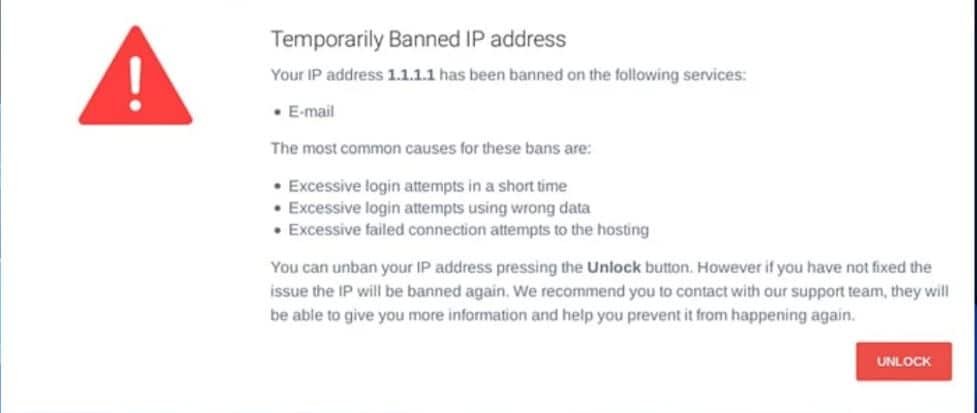
“Your IP Has Been Temporarily Blocked” is a frustrating message to see, especially when you’re trying to get into a certain website or service. This problem can happen for a number of reasons, such as when a network administrator blocks an IP address because of a suspicious activity or when an automated system notices traffic patterns that don’t make sense. In this article, we’ll look at what could be causing this problem, give you a step-by-step guide to fixing it, and suggest ways to get back in.
[lwptoc]
-
Reasons for IP Blocking

There are several reasons why your IP address may be temporarily blocked:
- Suspicious activity: If a website or service detects multiple failed login attempts or other unusual behavior originating from your IP address, it may block your IP as a security measure.
- High traffic volume: Some websites may block your IP if they detect an unusually high volume of requests, which could indicate a DDoS attack or automated bot activity.
- Geographic restrictions: Some websites and services restrict access to users from specific regions or countries. In these cases, your IP address may be blocked due to your geographic location.
-
Identifying the Problem

Before attempting to troubleshoot the issue, it’s essential to confirm that your IP address is indeed blocked. To do this:
- Check if you can access other websites. If you can, the problem is likely specific to the website or service you’re trying to use.
- Try accessing the website or service from a different device or network. If you can access it from another device or network, your IP address may be the issue.
Read more: 5 Best iPhone Tracking Apps You Should Know About
-
Troubleshooting Steps

Once you’ve confirmed that your IP address is the problem, follow these troubleshooting steps to regain access:
Restart Your Router
Power off your router, wait for at least 30 seconds, and then power it back on. This process can sometimes assign you a new IP address, resolving the issue.
Clear Browser Cache and Cookies
Clearing your browser’s cache and cookies can sometimes fix IP blocking issues, especially if they’re related to website access problems. To do this, follow your browser’s instructions for clearing cache and cookies.
Use a Different Browser or Device
Try accessing the blocked website or service using a different browser or device. If you can access it using another browser or device, the issue may be related to your original browser’s settings or a device-specific problem.
Contact Your ISP
If you’re still unable to access the website or service, contact your Internet Service Provider (ISP). They can often provide information on any IP blocks and help you resolve the issue.
Use a VPN or Proxy
Using a Virtual Private Network (VPN) or proxy server can temporarily change your IP address, allowing you to bypass the block. However, use caution when selecting a VPN or proxy service, as some may not be trustworthy or secure.
-
Preventive Measures

To reduce the likelihood of encountering IP blocks in the future, consider taking the following preventive measures:
- Use strong, unique passwords for all your accounts and update them regularly.
- Enable two-factor authentication whenever possible.
- Be cautious when accessing websites and services from public networks.
- Avoid engaging in activities that may be perceived as suspicious, such as using automated bots or attempting to access restricted content.
-
Conclusion
“Your IP Has Been Temporarily Blocked” is a message that can be annoying and inconvenient. But if you understand why your IP address might be blocked and follow the troubleshooting steps in this guide, you can fix the problem and get back into the website or service that was blocked. Also, taking preventive steps can make it less likely that you’ll run into IP blocks in the future. Remember to use good online security habits and pay attention to what you’re doing online to avoid problems that could come from IP blocking.
Related article: Maintenance and Troubleshooting Procedures for Access Control Systems













