Reviews
Upaway Review: Is Upaway an App?
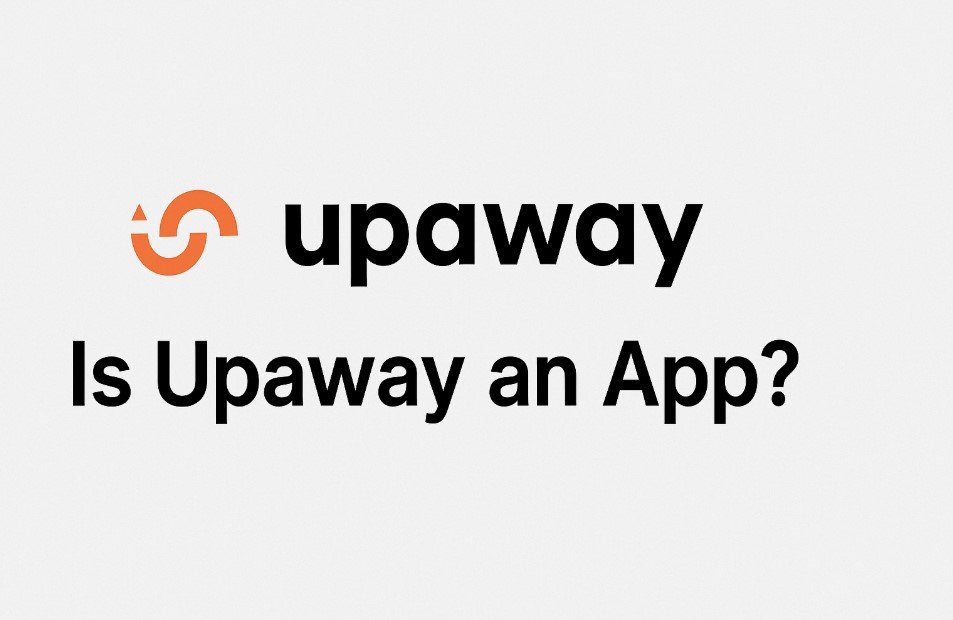
If you search for travel tools or apps online, you might come across a platform called Upaway. At first glance, Upaway appears to be a travel app. The website address is upaway.app, and the homepage has a button that says “Download App.” This makes it look like a genuine mobile travel application. But when you try to use this feature, you will notice something strange. The download button does not work. It is just an empty link that leads nowhere.
This article reviews Upaway based on what is currently available on their site. After spending time looking into it, we discovered that Upaway is not an actual app. It is simply a website that shares blog posts about travel topics. Below, we explain what we found and why we think the platform is pretending to be an app.
What is Upaway?
Upaway presents itself as a smart travel assistant. Its domain name uses the .app extension, which is usually associated with mobile applications. The homepage has a clean layout and includes a “Download App” button at the top. This gives the impression that the service offers a mobile app for helping travelers manage trips. But when you click the download button, nothing happens.
There is no download link, no page explaining how to install the app, and no information about any app store listing. We checked the Apple App Store and Google Play Store but found no app called “Upaway” that matches this website. This is the first red flag.
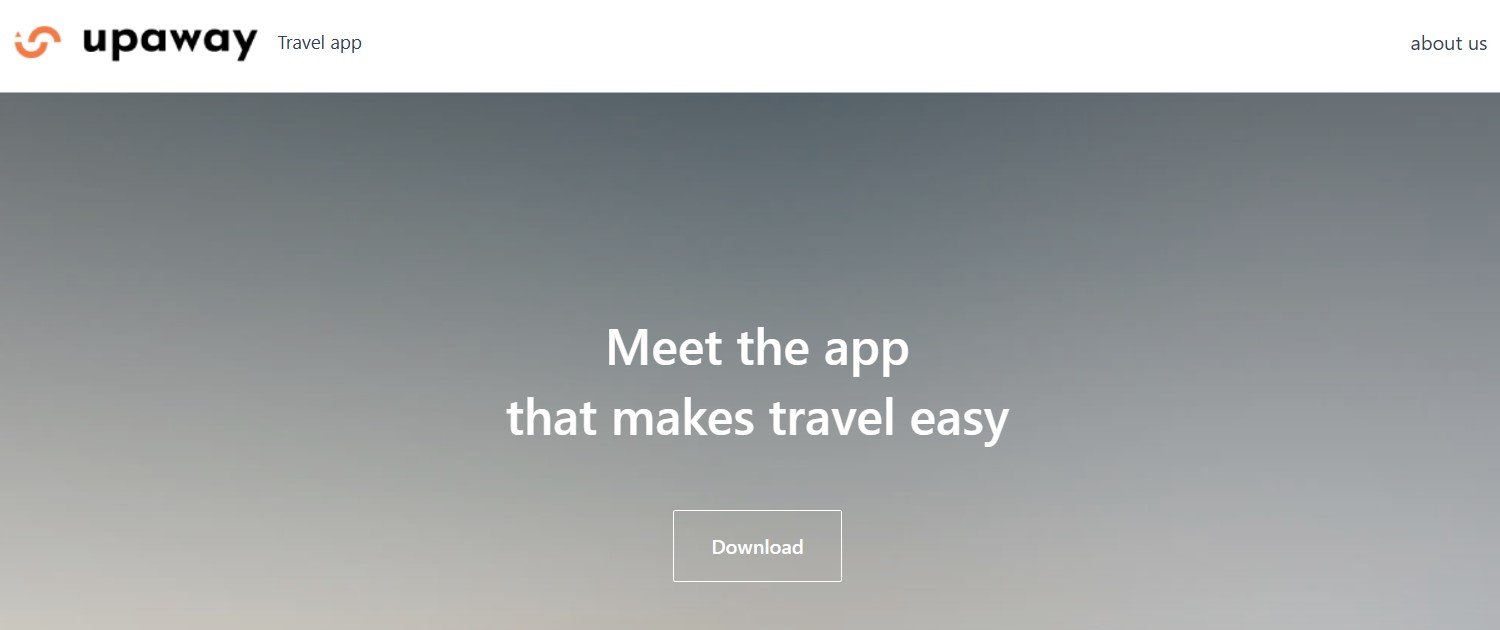
Homepage Has No Useful Information
When you visit Upaway.app, you will see a basic layout with a menu and a section for blog posts. The homepage does not provide any information about who runs the site, what services they offer, or how users can contact the team. There is no about page or team introduction. This makes the site look incomplete or fake.
Even though the homepage claims Upaway is a travel assistant, there is no evidence of tools, travel planning features, or account systems. The only working section is the “News” or blog page.
Content Seems AI-Generated
Most of the blog posts on the Upaway site seem to be written by automated tools. The writing style is generic and lacks real experience or personal insights. Some posts repeat common travel tips without offering anything unique or helpful. For example, articles about packing lists, airport tips, and destination overviews all sound like they were written using AI software.
This type of content can still be helpful in some cases, but in Upaway’s case, the writing does not offer real-life experience, detailed research, or original perspectives. The blog feels like it was created to attract traffic from search engines instead of serving a real user base.
No Contact Information or Social Media
Another major issue is the lack of contact options. Upaway has no contact page, phone number, support email, or contact form. If you want to ask a question or report an issue, there is no way to reach the team. This is not how a genuine app or company operates.
Most real services offer some form of support, even if it is just a basic email address. Upaway does not provide any way for visitors to get in touch. This reduces the trust level of the platform.
We also searched for official social media accounts linked to Upaway. There were no active profiles connected to the website. This is uncommon for any serious travel brand or app.
Why Pretend to Be an App?
It is clear that Upaway is not really an app, so why do they try to look like one? There could be a few reasons:
- Using an .app domain makes the site seem more modern and professional.
- Claiming to be an app might make visitors trust the platform more.
- It can help the site attract search traffic from users looking for travel tools or apps.
- It gives a false sense of authenticity, which could increase the number of clicks and ad views.
By pretending to be an app, the website may hope to gain attention from people who are searching for genuine travel assistants or planners. This tactic is misleading and can cause confusion among users.
Is Upaway Safe to Use?
There is no sign that Upaway is harmful or dangerous, but the lack of transparency is a big concern. Users should always be cautious when visiting websites that:
- Pretend to be something they are not
- Provide no clear contact details
- Offer poor or vague content
- Do not explain who owns or operates the site
Based on our findings, Upaway does not offer any real services or app features. It is simply a blog with travel articles, many of which appear to be automatically generated.
Final Thoughts
Upaway presents itself as a helpful travel app, but after closer review, it is clear that it is not an app at all. The platform is just a simple blog site with limited and possibly AI-generated content. The “Download App” button does nothing, and there is no real contact or support available.
For travelers looking for real tools to plan trips, manage bookings, or get travel assistance, there are many trusted apps out there—Upaway is not one of them. It is important to be careful with websites that try to look like apps without offering actual features or services.
If you are in search of a genuine travel app, stick with platforms that are listed in official app stores and have clear contact information, user reviews, and working features. Always check carefully before trusting a site that tries to look more official than it really is.
-

 Entertainment1 month ago
Entertainment1 month ago123Movies Alternatives: 13 Best Streaming Sites in 2026
-

 Entertainment2 months ago
Entertainment2 months ago13 Free FMovies Alternatives to Watch Movies Online in 2026
-

 Entertainment1 month ago
Entertainment1 month ago13 Flixtor Alternatives to Stream Free Movies [2026]
-

 Entertainment1 month ago
Entertainment1 month agoGoMovies is Down? Here are the 11 Best Alternatives






