Graphic Designing
Important Ways a Timeline Creator Can Help in Your To Do’s

A life without a proper plan or schedule is like a ship that has not enough guidance; it could get lost.
Although this sentence may sound overused, nevertheless, it tells us the importance of optimization of daily tasks. This is where a timeline creator comes in handy because it helps to keep track of what needs to be done and when they need to be finished.
Project timeline creators can be used for various reasons; one will use the timeline to map out projects while another will create one for school projects. It also can be very helpful if you are doing chores at home like fixing fences around your house or painting rooms, etc.
However, creating a project timeline is not easy especially when there are so many things you have to accomplish, but the good thing is that there are now online timeline creators available today to help you with your project. This way, it will be easier for you to monitor and accomplish all of these things on time.
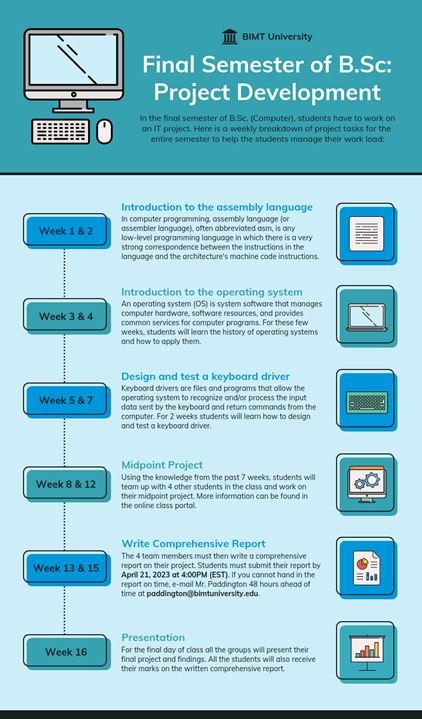
Several online sites have various free project plan creator tools where they offer their users a facility to create a timeline so they can monitor the progress of each task. The following tips may help you in creating a timetable:
[lwptoc]
Set Your Goals Before Using a Timeline Maker
Although it is not mandatory to have a goal when creating a timeline, however, it is still better if you set some. Setting goals will help you in determining the nature of your project and what needs to be done.
Establish Deadlines
You need to establish deadlines for all tasks so that they can be followed accordingly. If there are no deadlines for each task may be other tasks would suffer because of this. When establishing a deadline for a task, do not forget to include the time needed for completion as well as possible delays should they happen.
Create Sections For Each Task
It is good practice to create sections for each task so that the whole list will not look confused. For example, if you are dealing with five different tasks, it would be better if you categorize them as follows: “To Do”, “Doing” and “Done”.
Decide on Your Own How You Want to Organize your Tasks in an Online Timeline Maker
You are free to choose how you want the layout of your project online. Online timeline makers have various tools for this purpose. You can group them by time or by category, etc.
Do Not Overload the Free Timeline Maker
It is advisable not to include too many tasks in your project. If you do, think of what you will gain from the additional tasks. Is it a beneficial task for your project? Why are you including them? Will they affect other tasks that need to be done consecutively on time?
Do Not Make the Timeline Maker Look Busy and Complicated
If possible, do not use colors or images unless necessary. A clear timeline maker with words and numbers would be better so it will be more helpful in keeping track of things.
Keep Buttons Simple as well
In creating a reminder button or any type of button, keep them simple so it will be easier for people to understand. There is no point in making a timeline maker with colors and buttons that have too many meanings.
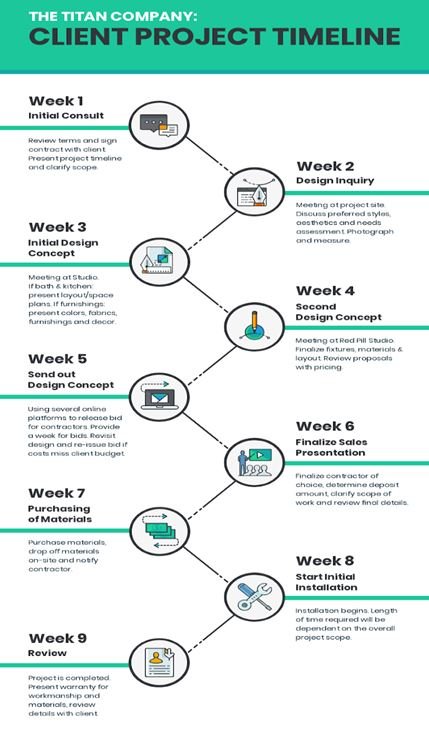
Take a Break When Creating a Timeline
Do not create a timeline maker when you are sleepy or worn out. Make sure to take a break so your mind will be fresh when creating one. You’ll be able to focus much better when you’re in the correct mindset.
Conclusion:
After creating your online project planner for school or work, consider making charts and graphs if necessary because they could be very helpful in monitoring the progress of your tasks. Although at first, it may seem hard to create a project timetable, after going through these tips, you can now make one without stress. Nowadays there are good timeline makers online where you can make projects in no easy way even if you are not a super-smart student. All you need to do is to have an internet connection and go online for free timeline maker tools available at your fingertips.
Check out: Onboarding Remote Employees Made Easy: Here’s How
-

 Entertainment2 months ago
Entertainment2 months ago123Movies Alternatives: 13 Best Streaming Sites in 2026
-

 Entertainment2 months ago
Entertainment2 months ago13 Free FMovies Alternatives to Watch Movies Online in 2026
-

 Entertainment2 months ago
Entertainment2 months ago13 Flixtor Alternatives to Stream Free Movies [2026]
-

 Entertainment2 months ago
Entertainment2 months agoGoMovies is Down? Here are the 11 Best Alternatives






