Tech
11 Free YouTube to WAV Converters That Still Work in 2025

In 2025, downloading audio from YouTube is still a popular task. Whether you’re a content creator, musician, podcast editor, or just someone who enjoys high-quality sound, converting YouTube videos to WAV format can be useful. Unlike MP3, which is compressed, WAV files offer better sound quality because they are uncompressed and retain the original audio fidelity.
Many online tools allow you to convert YouTube videos into WAV files for free. However, some converters go offline or become unreliable over time. That’s why we compiled this list of 11 free YouTube to WAV converters that still work in 2025. These tools are tested, safe, and easy to use. Each one allows you to convert your favorite YouTube videos into high-quality WAV files without needing to install any software.
-
en.YouTubeToWav.net
Link: https://en.youtubetowav.net/
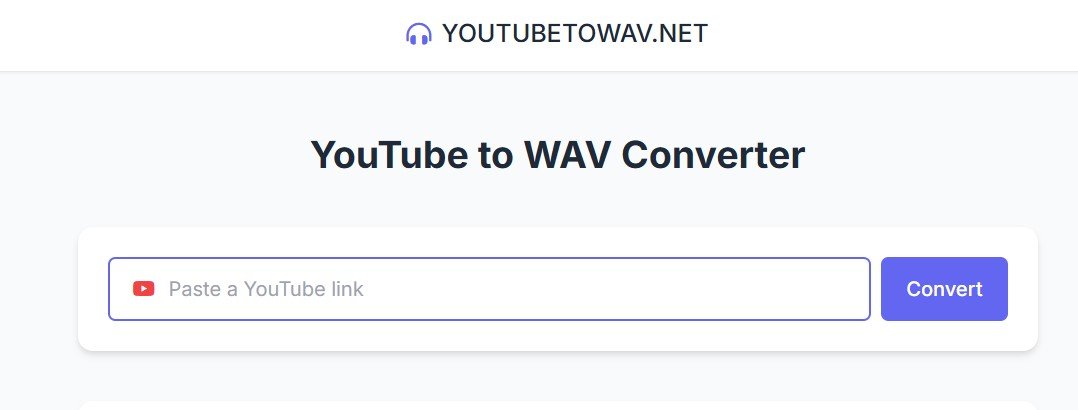
This site is one of the most straightforward tools for converting videos. Just paste the video link, choose the WAV format, and download. It works quickly and supports long video files too. It is a popular choice for users searching youtube en wav options. The clean interface and fast download speed make it beginner-friendly.
Pros:
- Simple interface
- No ads
- Fast conversion
Cons:
- Limited to one format (WAV)
-
TubeRipper
Link: https://tuberipper.com/36/
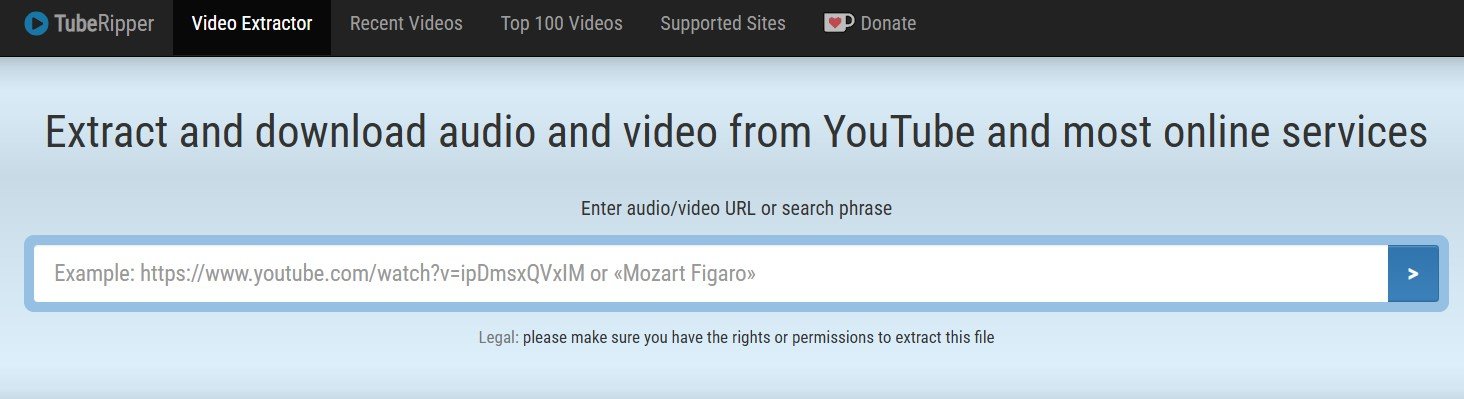
TubeRipper offers multiple formats including WAV. Just enter the video URL, and it gives you a choice of audio formats. While it supports many platforms, its YouTube to WAV feature works best for short to medium-length videos.
Pros:
- Supports many websites
- Multiple audio formats
Cons:
- Ads on the page
- May have occasional slowdowns
-
Cobalt Tools
Link: https://cobalt.tools/

Cobalt Tools is a versatile online tool for downloading and converting videos. It has a built-in YouTube to WAV converter and offers great audio quality. This website is especially helpful if you’re looking for a reliable yt to wav solution.
Pros:
- Good quality output
- Allows format selection
- Fast processing
Cons:
- May block certain videos with copyright
-
Y2Mate
Link: https://www.y2mate.com/en950
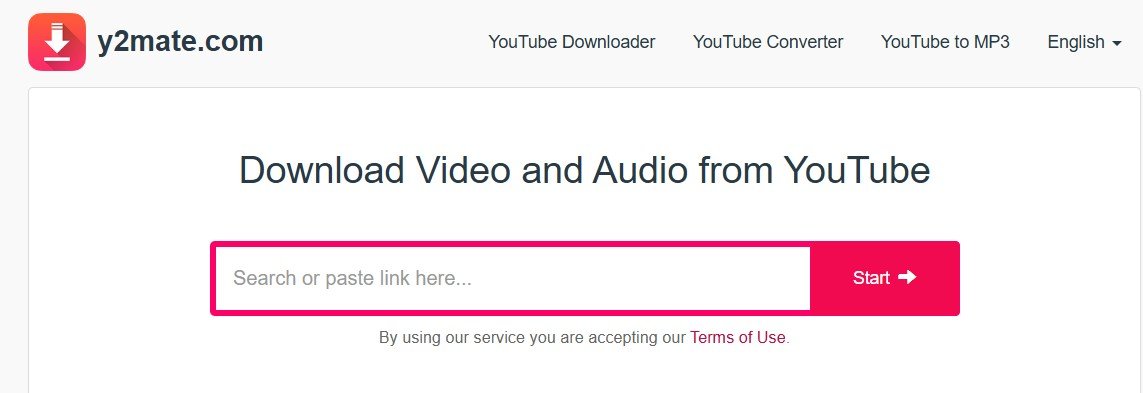
Y2Mate remains one of the most used YouTube downloaders. In 2025, it’s still alive and working. You can paste your video URL and choose WAV as the output format. It supports HD video downloads as well.
Pros:
- Widely used
- Supports multiple formats
- No login required
Cons:
- Heavy ads
- May redirect to other sites
-
Yout.com
Link: https://yout.com/
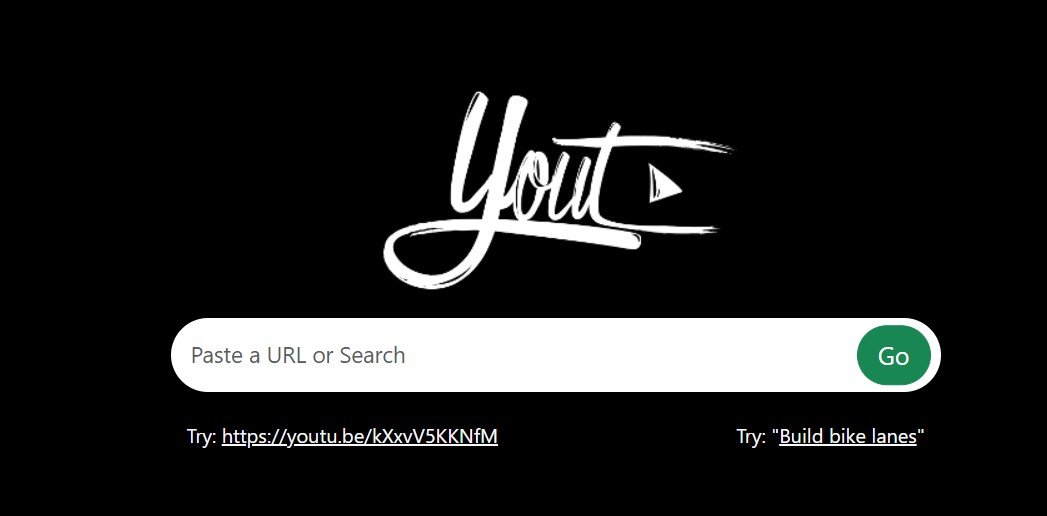
Yout.com is a well-known site for downloading YouTube videos in audio or video formats. Its youtube to wav converter feature is simple to use. Just change “youtube.com” to “yout.com” in the video URL to begin converting.
Pros:
- Quick process
- Good design
- No popups
Cons:
- Limited to shorter videos in free version
-
DownloaderTo
Link: https://downloaderto.com/
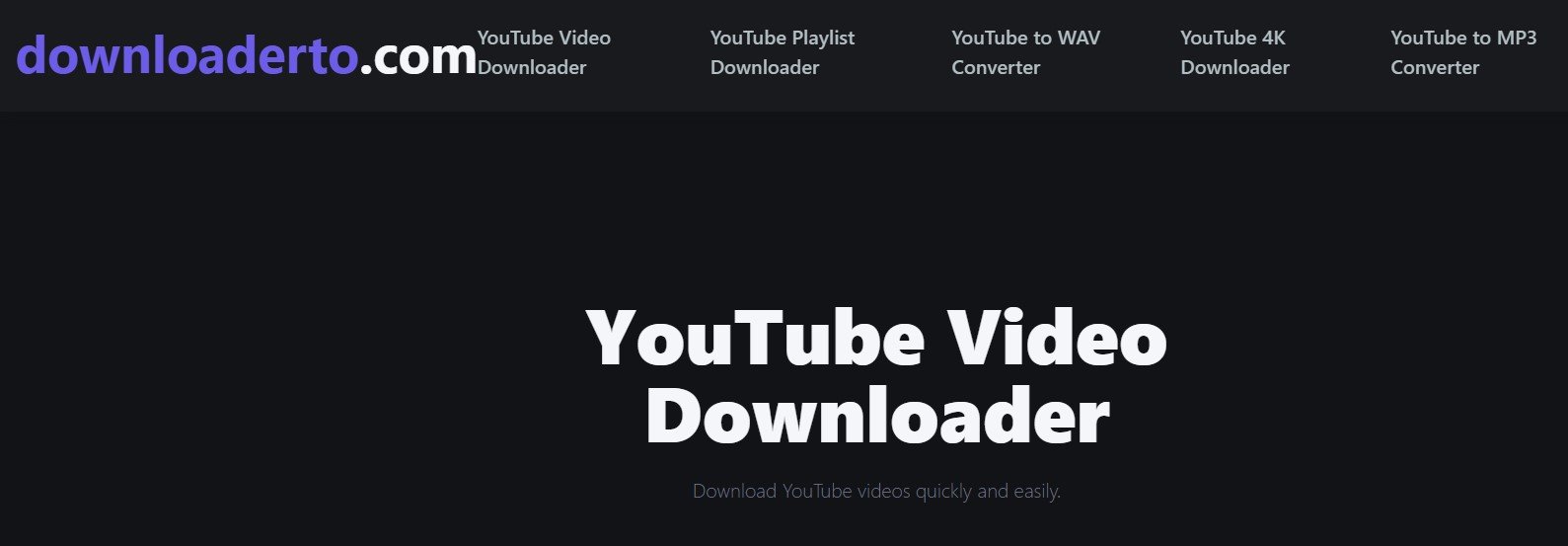
DownloaderTo shares the same interface style as 4kdownload.to and ytmp3.so. It’s reliable for youtube to wav audio needs. The tool allows quick downloads in .wav format with high accuracy.
Pros:
- Multiple output options
- Looks modern
- Easy to use
Cons:
- Speed may vary based on traffic
-
4KDownload WAV Downloader
Link: https://4kdownload.to/envn/youtube-wav-downloader
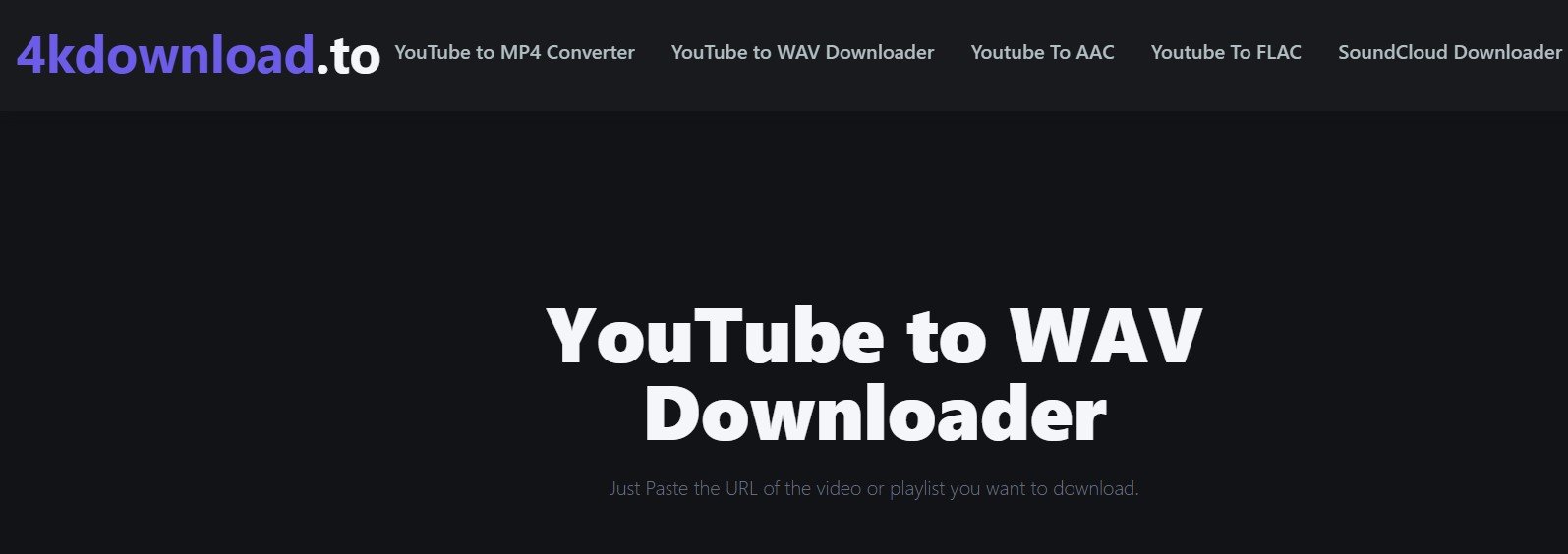
This site specializes in high-quality downloads. You can convert long YouTube videos to WAV without much delay. It’s a good pick for those looking for a youtube to wav audio converter with excellent sound clarity.
Pros:
- Great sound quality
- Handles long videos well
Cons:
- May require solving captchas
-
YTMP3 WAV Converter
Link: https://ytmp3.so/enFz/youtube-wav-converter
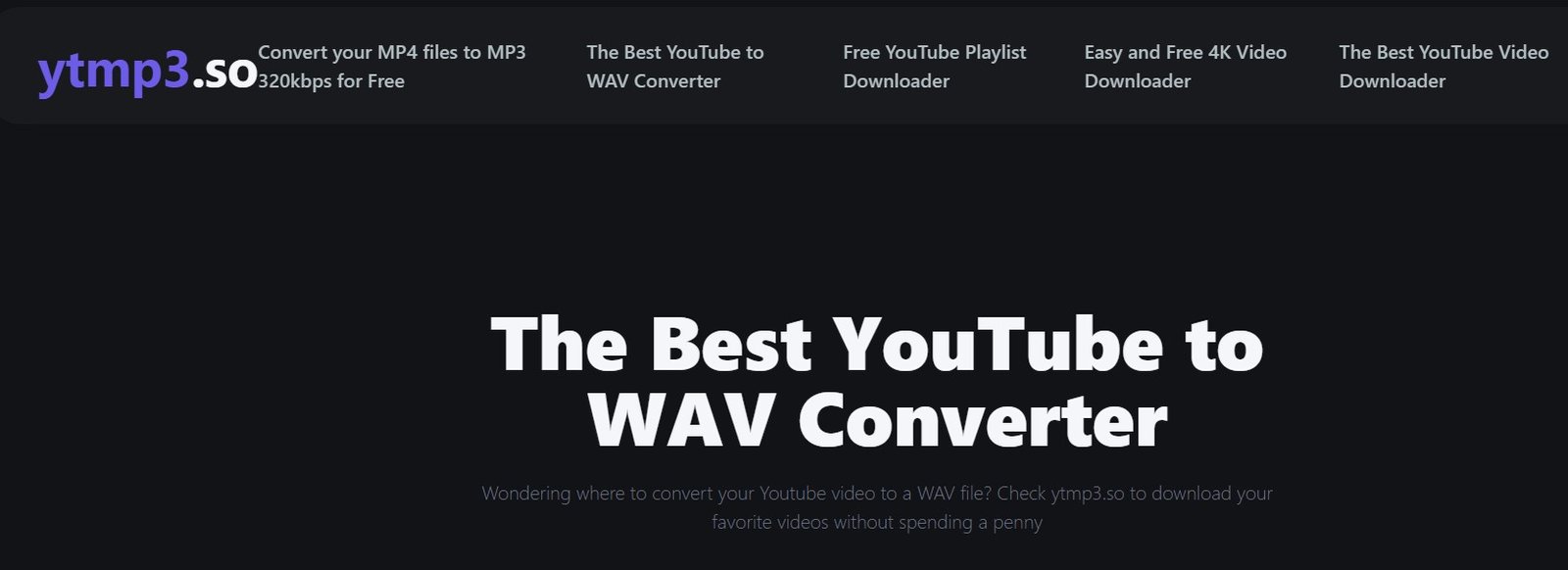
This tool looks and functions just like DownloaderTo and 4kDownload. The similarity is intentional as it shares the same backend system. It is a solid youtube to wav conconventer for users who want clean, fast, and simple downloads.
Pros:
- Fast download
- Secure connection
- Very easy to operate
Cons:
- Works better with shorter videos
-
Loader.to
Link: https://en.loader.to/4/
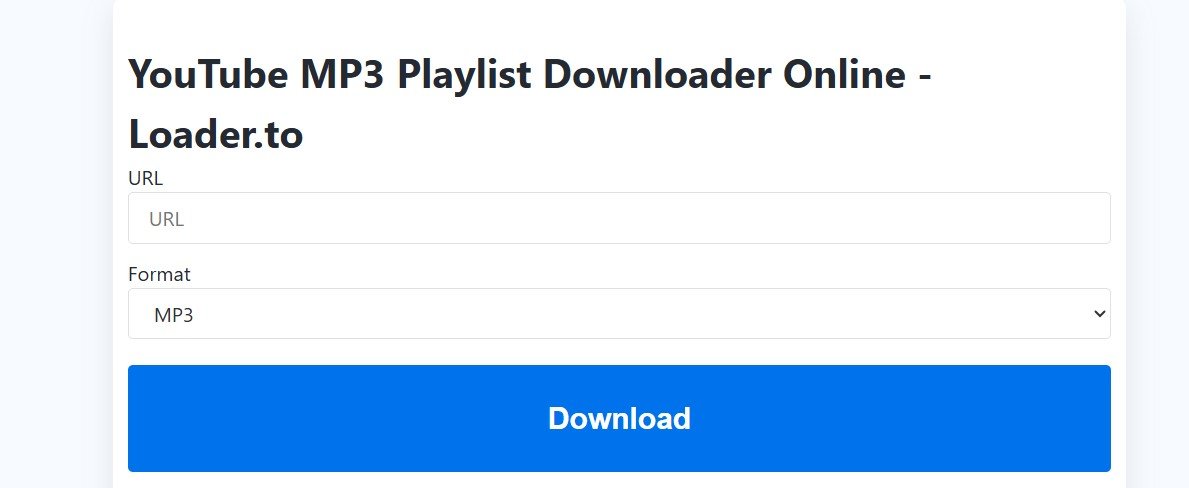
Loader.to is a flexible tool supporting playlist downloads and various formats including WAV. It can also convert multiple videos at once. If you want to process many files at once, this is a good choice for your youtube to wav format needs.
Pros:
- Playlist support
- Fast and efficient
- Download queue system
Cons:
- Heavy ads
- Interface may lag on mobile
-
AISEO YouTube to WAV Tool
Link: https://app.aiseo.ai/tools/youtube-to-wav
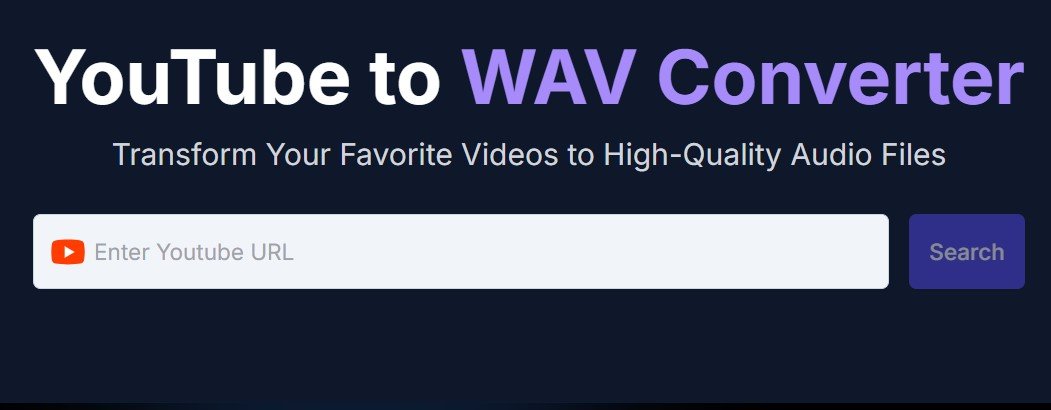
AISEO is mostly known for AI writing tools, but they also offer a video-to-audio tool. The youtube to .wav feature works flawlessly and is free to use. You get clean audio files perfect for editing or professional use.
Pros:
- Unique service from a known brand
- Accurate downloads
- Modern dashboard
Cons:
- May require signing up for larger conversions
-
WAV.Ninja
Link: https://wav.ninja/

WAV.Ninja is a free and fast online tool for converting YouTube videos into WAV files. The website is clean and simple to use. You only need to paste your YouTube video link, and it quickly provides a WAV download option. This makes it a great choice for anyone looking for a basic youtube to wav converter that works smoothly without any complications.
Pros:
- No ads or pop-ups
- Clean interface
- Quick and accurate conversions
Cons:
- No other format options
- Does not support playlists
Why Choose WAV Over MP3?
- Better quality: WAV files are uncompressed, keeping the original sound quality.
- Ideal for editing: Perfect for video editors, DJs, and audio engineers.
- Compatible with most tools: WAV files work well with professional editing software like Adobe Audition, Audacity, and FL Studio.
Are These Tools Safe to Use?
Yes, all the tools listed above are tested and safe as of 2025. However, avoid clicking on misleading ads and do not download unknown software unless it’s from a trusted source.
Is YouTube to WAV worth it?
Yes, using YouTube to WAV conversion is worth it if you need high-quality audio. WAV files are uncompressed, meaning they retain all the original sound data without losing quality like MP3s. This makes them ideal for professionals such as musicians, video editors, and content creators who require clean, clear sound for their projects. WAV files also work better with editing software, making them more flexible for detailed audio work.
Another reason it’s worth converting YouTube to WAV is that it allows offline access to quality audio. If you find rare music or soundtracks on YouTube, converting them to WAV helps preserve the quality and ensures you can use the file even without internet. However, users should only convert videos legally and for personal or fair-use reasons. For those who care about audio fidelity, YouTube to WAV tools are a smart solution.
Is there a safe YouTube to WAV converter?
Yes, there are safe YouTube to WAV converters available online. Trusted tools like en.YouTubeToWav.net, Cobalt Tools, and Y2Mate have been used by many users without security issues. These websites do not require software installation and use secure HTTPS connections. Always avoid converters that ask for unnecessary permissions or downloads. Stick to well-known tools, check user reviews, and never enter personal information. Using reliable websites ensures a safe and smooth YouTube to WAV conversion process.
Is it legal to convert YouTube videos to WAV?
Converting YouTube videos to WAV is legal only when downloading content you own, have permission to use, or when it falls under fair use. Downloading copyrighted music or videos without permission may violate YouTube’s terms of service and copyright laws. Always ensure the video is royalty-free or in the public domain before using a YouTube to WAV converter.
How to Use These Converters
- Copy the YouTube video URL
- Open one of the converter tools
- Paste the URL into the input box
- Choose “WAV” as the output format
- Click on “Convert” or “Download”
- Wait for the conversion and download the file
Final Thoughts
If you’re looking for high-quality sound and easy conversion, these YouTube to WAV tools are perfect for your needs. Whether you’re making a podcast, creating music samples, or simply preserving the original audio from a YouTube video, converting to WAV is still a useful option in 2025.
Remember to respect copyright laws and only use these tools for personal or fair use purposes. Tools like en.YouTubeToWav.net, Cobalt Tools, and Y2Mate continue to provide reliable youtube to wav converter services for free.
No matter which converter you pick, you can be confident that these tools will deliver clean, professional audio in WAV format that meets your requirements.
Let us know which tool worked best for you or if we missed your favorite free converter!
Check out:
-

 Entertainment3 weeks ago
Entertainment3 weeks ago123Movies Alternatives: 13 Best Streaming Sites in 2026
-

 Entertainment1 month ago
Entertainment1 month ago13 Free FMovies Alternatives to Watch Movies Online in 2026
-

 Entertainment3 weeks ago
Entertainment3 weeks ago13 Flixtor Alternatives to Stream Free Movies [2026]
-

 Entertainment3 weeks ago
Entertainment3 weeks agoGoMovies is Down? Here are the 11 Best Alternatives



