Tech
Best Remote Control Software in 2023 – Quick and Easy Setup

[lwptoc]
Scenario: Which software is best for remote access?
“Hi, guys. What’s the best remote control software? I can’t get away with Windows’s built-in Remote Desktop Connection, as not all clients will be on Windows 10 Pro. Being able to save clients for unattended access would be a huge benefit as well. Thanks in advance.”
AnyViewer: The best remote control software [Windows/iOS/Android]
Remote Desktop software enables secure access and control of remote devices across multiple platforms. It provides the same level of access as if the user were physically present to manage and control the remote device’s resources. It allows secure file sharing during live or unattended remote access. It is typically utilized by IT professionals who perform maintenance and support employees who assist end users.
What’s the best remote desktop software? We’ve reviewed several remote desktop software based on features, security, pricing, and more. AnyViewer is our top pick.
Why is AnyViewer the best remote software?
We choose AnyViewer as the best remote software because of its following advantages:
- It has a completely free version.
- It runs on multiple platforms like Windows, iOS, and Android.
- Easy-to-use.It is easy to set up and start remote connections.
- User-friendly. It has an intuitive interface to ensure an ideal user experience.
- High-grade security. It is protected by Elliptic Curve Cryptography encryption, preventing your data from leakage.
- Fast & Stable. It is developed by an excellent technical team, ensuring a fast and stable connection without lag.
- It enables flexible ways to start a remote connection or transfer files between devices, which can meet your demand in different situations.
- Rich features. It provides a number of free features—for example, unattended remote access, file transfer, multiple sessions, multiple monitor control, etc.
- Instant chat. It allows users to exchange messages instantly in a remote session.
- Multilingual versions: It supports language set to English, Chinese, German, French, Spanish, and Japanese.
➤Learn more details about AnyViewer key features:
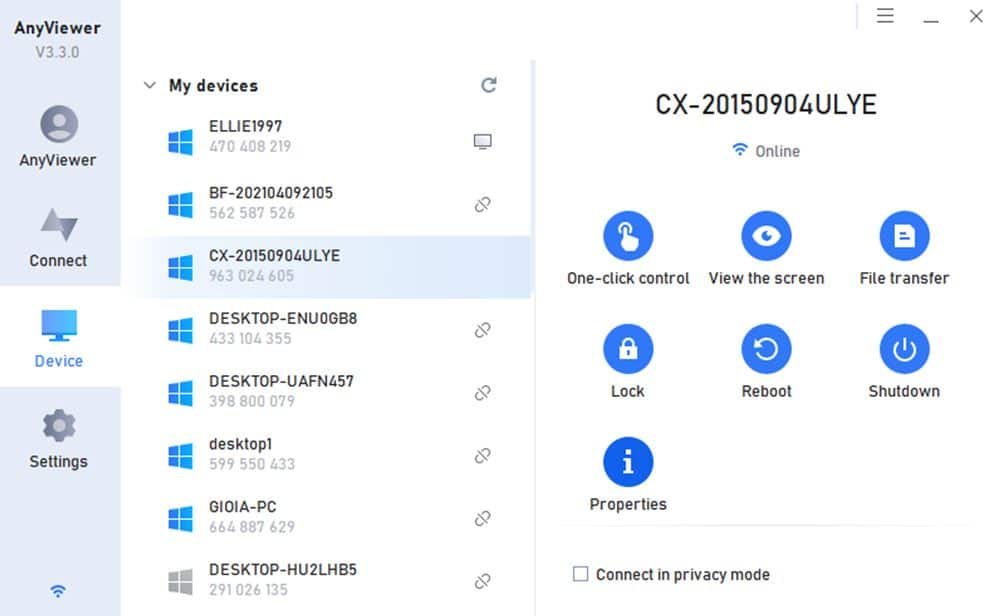
One-click control: Users can remotely access an unattended computer and work on it without anyone on the remote side configuring the request.
View the screen: Users can only view the remote computer’s screen without taking control of it.
File transfer: Users can easily send and receive multiple files between remote and local desktops with fast speed.
Lock/Reboot/Shutdown: Users can remotely lock/reboot/shutdown the computer with only one click.
Multi-sessions: Users can control multiple computers simultaneously and quickly switch to each remote control window.
Multi-monitor navigation: Users can connect and view a remote computer with multiple monitors in one window.
Check out: Onboarding Remote Employees Made Easy: Here’s How
How to establish a fast connection via AnyViewer [step-by-step guide]
You can easily set up AnyViewer on your devices with the following steps:
On Windows PCs:
Step 1. Download, install, and run AnyViewer on your devices.
Step 2. On the remote computer, sign up and log in AnyViewer account.
Step 3. On the client’s computer, sign in to the same account, go to Device, and start a connection by clicking the options button.
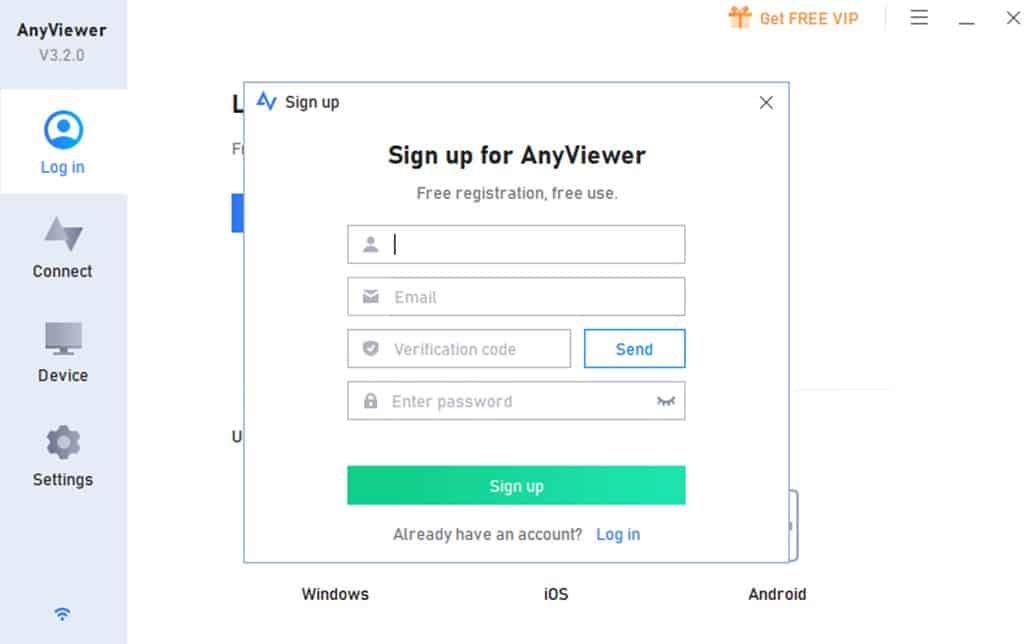
On iOS/Android devices:
Step 1. Download, install, and run AnyViewer for mobile on your device.
Step 2. Log in to the same account on your computer.
Step 3. Select the remote computer from the Device tab to start the connection.
Tip: If you don’t want to share your account with others, you can achieve a remote connection with the partner ID by sending a request or inputting a security code.
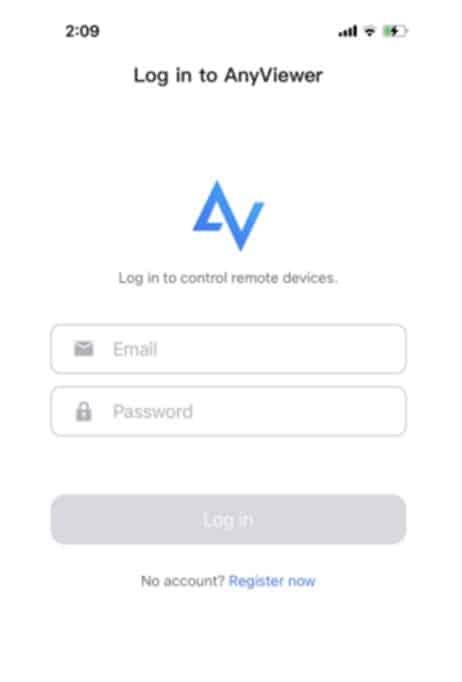
Conclusion
We tested over a dozen remote desktop software choices. Since we weren’t anticipating that only IT professionals would be utilizing the remote desktop software, the products that were simple to use were at the top of our list. That’s why we consider AnyViewer as the best remote control software. AnyViewer also offers unique features to support the needs of different users. Therefore, AnyViewer could be the best for its convenient operations and powerful features.
Related article: Know the Importance of Time Tracking Tool for Your Remote Team
-

 Celebrity4 weeks ago
Celebrity4 weeks agoIs YNW Melly Out Of Jail? What Is The YNW Melly Release Date, Career, Early Life, And More
-

 Sports4 weeks ago
Sports4 weeks agoMore Than Just a Game: How College Sports Can Shape Your Future
-

 Tech3 weeks ago
Tech3 weeks agoAI Software: Transforming the Future of Technology
-

 Tech3 weeks ago
Tech3 weeks agoAll About Com. Dti. Folder Launcher: Features, Benefits, Tips, And More













