Graphic Designing
Profound Significance of Filters and Effects in CapCut Online Photo Editor
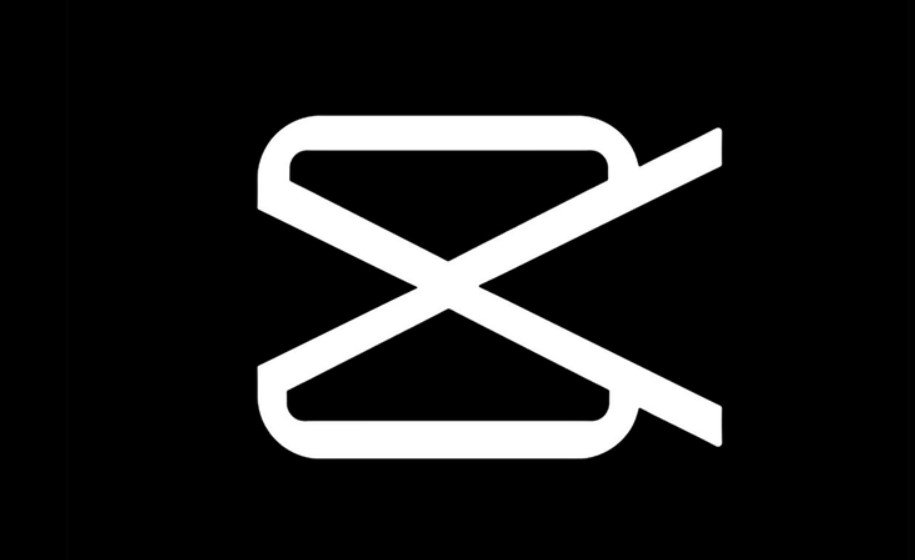
Have you ever made a painting on a blank canvas? The essence of painting on a canvas is the color palate you use to give it vibrant colors. Same as the filters and effects are the backbone of any post or video. In an online photo editor like CapCut, you will get an extensive range of free filters and effects to incorporate into your files to make them attractive and astonishing. You cannot consider effects and filters just random add-ons instead they alter the entire look of your project. In this article, let’s explore the filters and effects provided by an online photo editor like CapCut Creative Suite.

They Assist in Intensifying the Visual Appeal
CapCut Creative Suite offers a huge library of effects and filters to intensify the visual appeal of your images. Let’s take an example of making a Facebook post to introduce a new product. Imagine you upload a post without having text effects and using photo filters. There is a chance that people could swipe about your post by ignoring it. Adding filters will give a modern look to your post and text effects will make your text look more vibrant and attractive.
They Set the Tone of Your Post
Think about what in a photo makes you stop for a minute on social media. While the picture itself says a thousand words or tells a story, filters, and effects give it a perfect shape. Let’s take an example of a picture where you are showing the sun setting scene. By adding filters, you can increase the warmth of sunlight, create a more dramatic effect, give your photo a soft look, and more. CapCut Creative Suite brings a variety of filters and effects that play a crucial part in telling the story through pictures in a more effective way.
Give it a Personal Vibe
The third advantage of using photo filters and text effects is to give a personalized vibe to your pictures. It helps to boost creative expression. You can customize your images to your style by using multiple effects in the same picture. You can choose filters from soft to dramatic, light to dark, shiny to plain, and more.

Filters Provide Time Efficiency
Do you know how much effort is required to design a filter or effect from scratch? An online photo editor helps to save your time while enhancing productivity. You can use ready-to-use filters and effects to add to your photos. The ready-to-apply filters help the users to make the post-production phase more efficient and complete the task in a short time. Now instead of wasting time creating a perfect filter for your post manually, try using the filters and effects an online photo editor like CapCut provides.
It Offers Consistency in Designs
To run a successful business page, your social media page should follow consistency in design. Imagine a situation where one post gets thousands of impressions but the other post is so dull that it did not get the same organic reach. Do you want to maintain consistency in your design on social media pages to build the brand identity? Use an online photo editor like CapCut Creative Suite because you can incorporate the same effects and styles in your posts for future use. The CapCut Creative Suite provides free and smart solutions to edit your photos creatively.
Learn to Create Your Account on CapCut Online Photo Editor and Apply Magic Tools
Learn how to create an account on CapCut and edit your photos in four easy steps.
-
STEP 01: Create your creative account
Go to the CapCut website by searching on Google. On the sign-up page enter your email ID to proceed. Let the CapCut verify your account and then log in to upload files.
-
STEP 02: Add pictures to your account
Upload pictures from your computer, or AirDrop files, or transfer them from Google Drive.
-
STEP 03: Elevate your pictures
Elevate your pictures in the blink of an eye by using ready-to-design templates, filters and effects, shapes and stickers, transparent background maker, text to speech and more
-
STEP 04: Export the files
Use the export button and choose the file format from the available options. Then click on the download button and it will save files to your system.
Conclusion
An online photo editor like CapCut gives you the freedom to transform your digital world creation with the help of filters and effects. Filters and effects work as catalysts that speed up the editing process by providing an extensive range of free text effects and photo filters. Still, relying on manual editing techniques to add filters and effects to your videos? Welcome to CapCut Creative Suite and speed up your editing process.
-

 Celebrity4 weeks ago
Celebrity4 weeks agoIs YNW Melly Out Of Jail? What Is The YNW Melly Release Date, Career, Early Life, And More
-

 Sports4 weeks ago
Sports4 weeks agoMore Than Just a Game: How College Sports Can Shape Your Future
-

 Tech3 weeks ago
Tech3 weeks agoAI Software: Transforming the Future of Technology
-

 Tech3 weeks ago
Tech3 weeks agoAll About Com. Dti. Folder Launcher: Features, Benefits, Tips, And More













