Graphic Designing
How to Crop Any GIF Online without Any Downloads
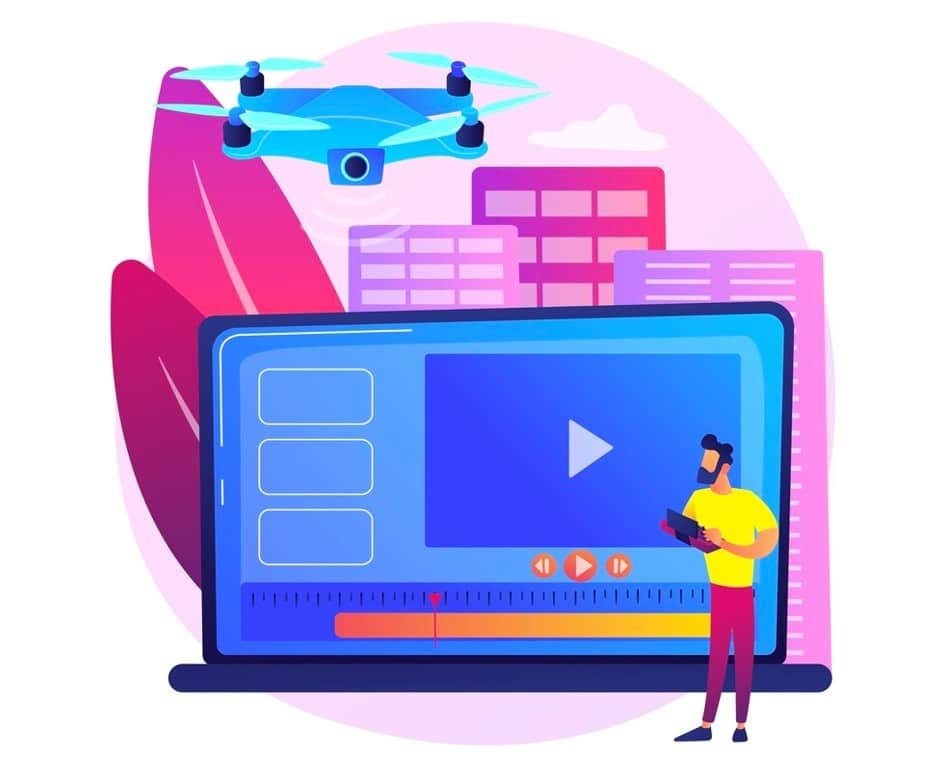
GIF frames are more than just a trend; they are a dynamic way to express emotions, share ideas, and make digital content more engaging. However, creating the perfect GIF often involves cropping it to the ideal size and shape. This is where Flixier steps in, offering an intuitive and hassle-free way to crop GIFs online without any downloads.
Let’s dive into the world of Flixier and discover how to effortlessly crop any GIF, keeping your digital expression sharp and on point.
Ready to learn more about this GIF editor and how to crop GIF content as quickly as possible?
Why Would I Crop an Animated GIF?
If you are wondering why would you even crop a GIF file, there are multiple benefits associated with being able to easily crop animated GIFs.
Here’s what makes cropping a GIF file useful:
- Emphasize Particular Content: You can highlight the most significant portion of an animation in a GIF by eliminating any extraneous aspects.
- Diminish Your File Size: GIFs can have big file sizes, which makes websites and social media platforms take longer to load. You can reduce the file size without sacrificing the overall visual effect by cropping extra frames.
- Produce Original Content: You can reuse pre-existing animations by cropping them into fresh and imaginative images that correspond to your requirements.
- Resize Your GIF Image: Sometimes it’s not only about diminishing the file size, but by making sure that the overall GIF is suitable for a specific platform you want to share your GIF animation to.
How to Crop GIF Online with Flixier
What if we told you that there’s a very easy way to get a cropped GIF image or video? With the help of this online GIF cropping tool, all animated GIFs can be chopped in a matter of minutes. Let’s explore a bit Flixier, a great tool and GIF editor aimed to help you get any GIF to your desired dimensions.
Here are all the simple steps you need to take to crop GIF online free (with a watermark) in Flixier:
1. Upload
Click on Get Started to open Flixier up in your web browser. Upload a GIF from your computer or import one from Google Photos, Google Drive or other cloud storage services. You can also use the Stock tab on the left side of the screen to access GIPHY and search for your GIF there.
2. Crop & edit your GIF
Drag your GIF from the library down to the timeline at the bottom of the screen. Select it, open the crop menu on the right side panel and use the sliders to crop your GIF animation to the desired file size. You can choose between cropping your GIF frames in a rectangle format or giving them a round shape.
3. Save your cropped GIF
When you’re done cropping your GIF, click the Export and Download button in the top right corner. Flixier will take a few seconds to process your output GIF and then it will be saved to your computer.
Tips for Cropping Animated GIFs
When cropping GIFs, keep the following advice in mind to get the best results:
- Preserve Aspect Ratio: In order to prevent the animation from being distorted, it is usually preferable to preserve the original aspect ratio while cropping a GIF. By doing this, the enlarged GIF is guaranteed to maintain its visual integrity.
- Select the Correct Crop Size: Ascertain the optimal proportions for the cropped GIF based on your unique requirements. To meet the needs of your project, this may entail choosing a square crop, a particular width and height, or even unique dimensions.
- Think About File Size: It is imperative to take file size into account when using a GIF on the internet or social media. To guarantee quick loading speeds and optimal visual quality, try to strike a balance between file size and quality. It might be the case that if you choose to share your GIF on Twitter and on LinkedIn, it might need different dimensions.
Ready to Crop Your Next GIF Files?
Now that you know how to crop GIF files, it’s time to put all these pieces of information into action and crop one, two or more GIFs.
Flixier provides a simple yet powerful solution to crop GIF online free, making it accessible to anyone with an internet connection. Whether you’re a professional designer or someone who loves sharing GIFs on social media, Flixier’s easy-to-use interface and robust features make it the go-to tool for GIF cropping.
-

 Celebrity4 weeks ago
Celebrity4 weeks agoIs YNW Melly Out Of Jail? What Is The YNW Melly Release Date, Career, Early Life, And More
-

 Sports4 weeks ago
Sports4 weeks agoMore Than Just a Game: How College Sports Can Shape Your Future
-

 Tech3 weeks ago
Tech3 weeks agoAI Software: Transforming the Future of Technology
-

 Tech3 weeks ago
Tech3 weeks agoAll About Com. Dti. Folder Launcher: Features, Benefits, Tips, And More













