Games
Solving DLL Errors to Run Your Favourite Games
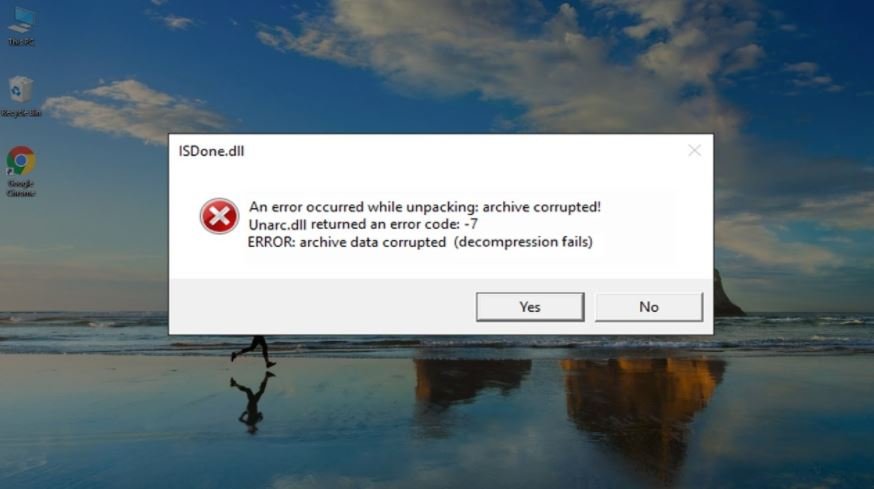
When one is trying to run their favourite game or software after a long day of work, it is indeed frustrating to see an error message like “api-ms-win-crt-runtime-l1-1-0.dll missing” or “vcruntime140.dll not found” pops up. It is tantalizing and annoys the user. These errors are trivial and solved with ease. It is, however, vital to understand why these errors occur to solve them. One cannot simply follow steps on the internet without facing the consequences. Thus, this article focuses on how to solve errors related to .dll files.
What is a DLL?
DLL files are short for Dynamic Link Libraries. Microsoft provides these files for Windows-based operating systems. They contain components that are helpful to developers of third-party software. These components are in the form of classes, functions, UI resources, and other small programs. These components are essential for the smooth functioning of such software.
Check out: What is the Best Way to Fix the Windows Error Code 0x0 0x0?
Common Errors Faced
Games like PUBG, Counter-Strike, and GTA V require .dll files for their smooth functioning. Many gamers face issues when it comes to such files. These are primarily two-fold.
- i) Missing DLL File – DLL files often go missing due to faulty installations of software. They get misplaced due to outdated systems. The operating system does not recognize these files in such cases. However, in some cases, they need to be updated manually.
- ii) Corrupt DLL File – DLL files go corrupt due to malware. Malware can be in the form of trojans and viruses. Phishing websites upload such malware to attack unsuspecting users on the internet. By downloading such files, a user risks the loss of data and damage to the system.
Solving these Errors
These errors might be trivial. However, the solutions to these might be slightly tricky to amateur users. Here are a few solutions that are quick and easy to follow.
- i) Reinstallation of the Application – Be it a game or software, one can reinstall them in the system. They have to uninstall the application from the control panel. In some cases, all files do not get deleted. Users have to manually trace the remaining files and delete them in such cases. By doing so, they risk the loss of data. Gamers might lose in-game progress, or resources in the software might get deleted. Thus, it is vital to create a backup of such files. After reinstalling the application, the error “api-ms-win-crt-runtime-l1-1-0.dll missing” will not show up, and users can enjoy hassle-free usage of applications.
- ii) Downloading the Missing File – Another simple solution is downloading the .dll file from the internet. This action is a risky endeavour. Many users might not authenticate the website where they are downloading the file. Phishing websites are on the rise, and it is vital to safeguard one’s system from the web. They can do so by downloading and installing Antivirus software.
iii) Windows Updates – Windows Updates are an inbuilt feature in Windows-based operating systems. This feature ensures the timely updating of all files existing on the operating system. Users can use this feature to ensure that all Visual C++ and .NET Libraries are updated regularly.
As observed, DLL files pose multiple problems to users of Windows-based operating systems regularly. It is vital to understand what these files are before proceeding to debug them. An amateur user might fall prey to phishing websites while trying to download them from the internet. By following the steps mentioned above, a user can ensure that all their errors are resolved quickly and in the safest of ways.
Read more: Understanding Data Quality in Terms of Errors and Ways to Tackle it
-

 Entertainment1 month ago
Entertainment1 month ago123Movies Alternatives: 13 Best Streaming Sites in 2026
-

 Entertainment2 months ago
Entertainment2 months ago13 Free FMovies Alternatives to Watch Movies Online in 2026
-

 Entertainment1 month ago
Entertainment1 month ago13 Flixtor Alternatives to Stream Free Movies [2026]
-

 Entertainment1 month ago
Entertainment1 month agoGoMovies is Down? Here are the 11 Best Alternatives






